With this tool, you can easily create captivating and premium videos in just a few minutes. This tool works on both Android and PC devices. Keep reading. I will reveal everything you need to know about this video editing software.
You are at the right place to discover the best AI video editing tool you can use to edit your videos perfectly.
One thing special about this ai video editing tool is, you will get a bonus of 50 min ai after your first payment this is incredible indeed.
No matter the type of video you are creating you will surely get the perfect template that will suit it.
Ai video editing tool for Android and PC users
No doubt, there are many Ai tools out there for editing videos but I’m here to reveal to you one of the video editing tools that comes with different ai’s to assist you and make editing very simple for you.
When talking about the best ai tool you can use to edit your video to standard level Invideo ai is one of them, There are many unique and helpful features with Invideo.
Stay tuned as I’m unveiling everything concerning Invideo ai.
What is Invideo.ai
Invideo ai is a video editing tool with the latest technology to help you craft superb videos.
It has many Ai features to assist you and make everything easier for you, even if you are a newbie you can easily navigate through because the interface is so easy to understand.
Most of the video creators on YouTube and other social media platforms make use of Invideo ai to create and edit their videos.
Read more: best WordPress security plugin
Is Invideo ai free?
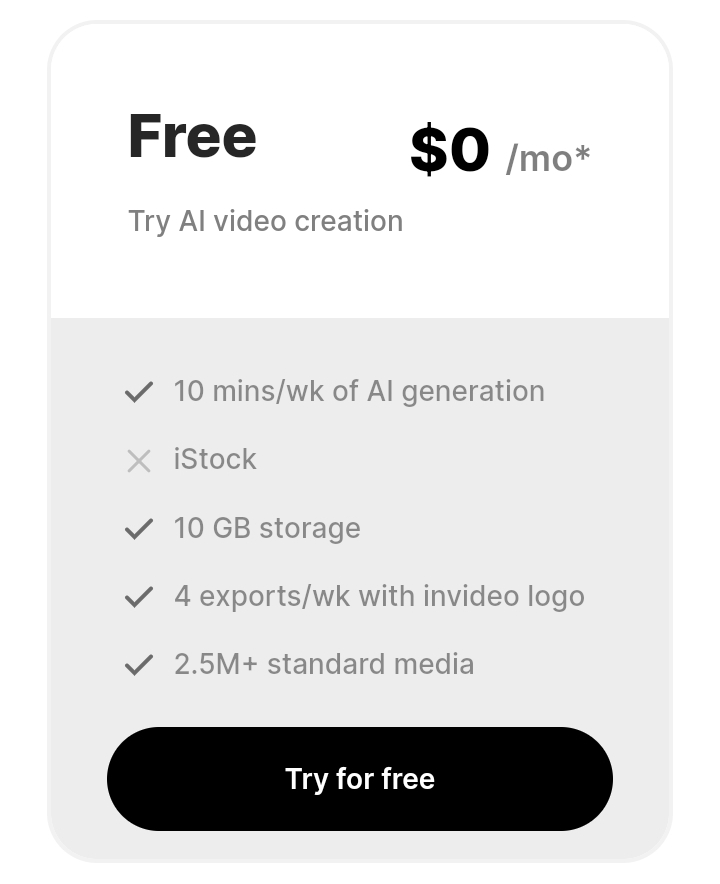
Invideo has both free and premium versions for their users all over the world
With the free version, users have access to the following
- 10gb storage
- 2.5m plus standard media
- 10 minutes per week of ai generation
- 4 export per week with Invideo logo
With the free version, users can be able to create more than 50 videos monthly but the main issue with it is those videos with a free version of Invideo have a watermark on them.
With the free version, there’s a restriction on what you can do with it. To enjoy the full Invideo you have to upgrade to the premium version of it.
You can get started with the free version by simply registering now.
Read more: WordPress plugin for Converting Website to app
Invideo ai pricing
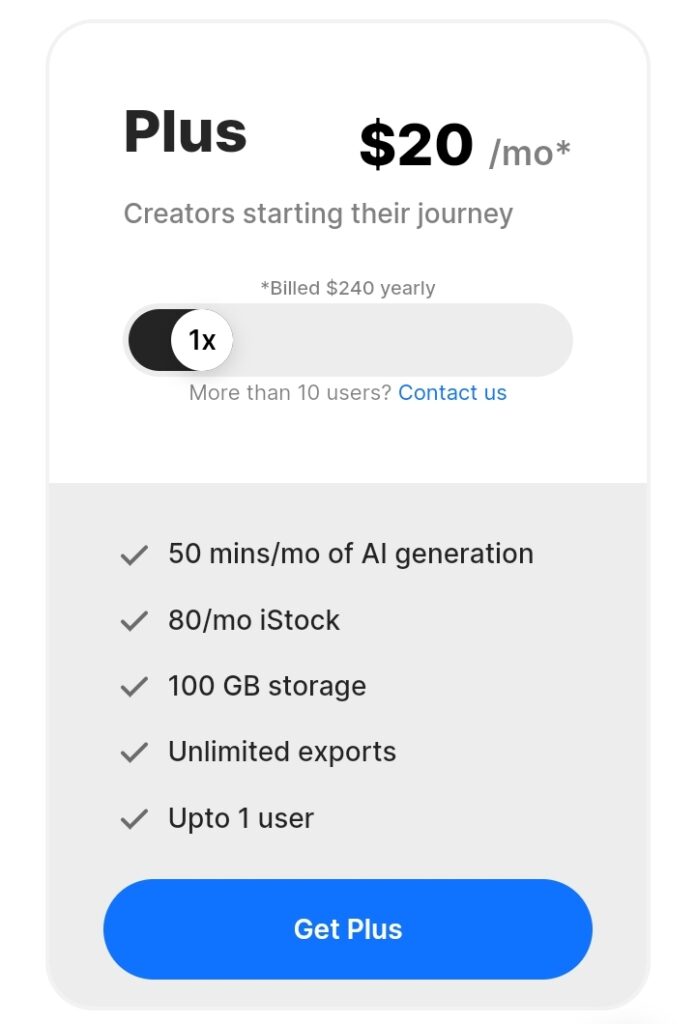
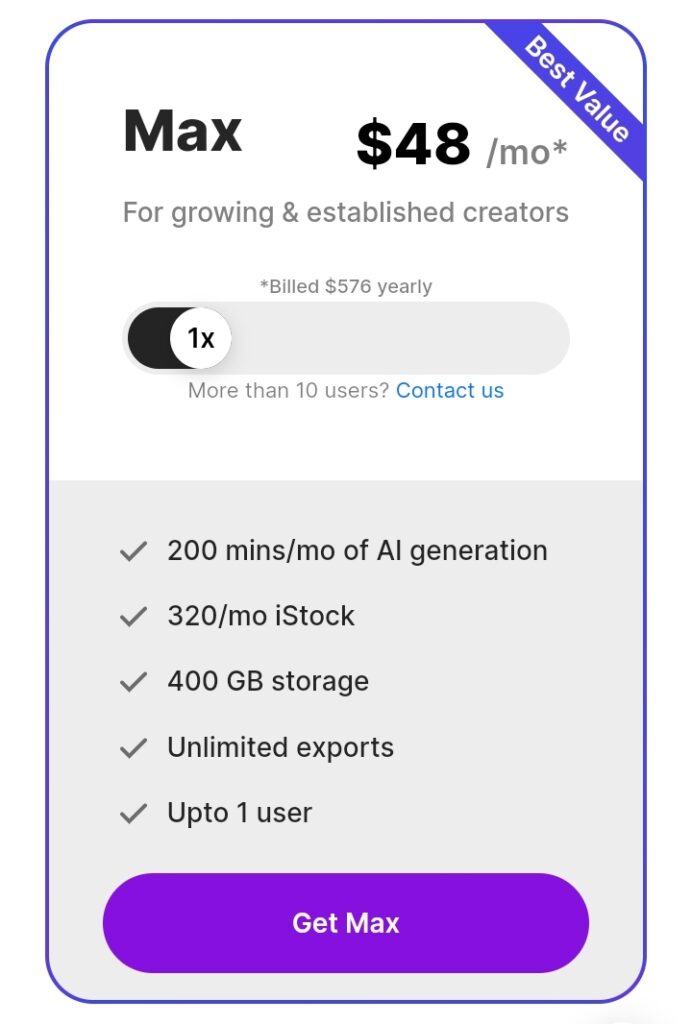
Invideo pricing is very affordable when compared with other ai video editing tools, despite the features it comes with still the price is very affordable.
They have a business and unlimited plan
Plus plan is $20 monthly if you subscribe yearly.
Max plan is $48 monthly when you subscribe to a yearly plan, but if you subscribe monthly you will have to pay $60.
Is Invideo ai worth it?
Yes, Invideo is highly worth it. You won’t regret spending your money because you will get the value of your money 100-fold while making use of the software.
It is one of the best Ai video editing tools many editors crave to have. Common words are not enough to explain how helpful this tool is until you finally test it because a trial will truly convince you.
Many people who have made use of this tool are testifying greatly about the tool, concerning how it has helped to improve their content creation.
Imagine having more than 50 ai’s you can use to edit your videos, Invideo is truly worth it.
Read more: Best WordPress plugin for Facebook pixel
How does Invideo ai work
Invideo ai works in different ways to bring out superb results for its users.
With the Ai’s available you can do the following
- turn speak to text
- Add humans voicing voices over to your videos
- Generate videos with simple prompts etc.
You can achieve a lot with the Invideo ai video editing tool.
With the available 50 ai’s you can achieve your goals and turn your dream video into reality instantly.
Invideo ai text to video
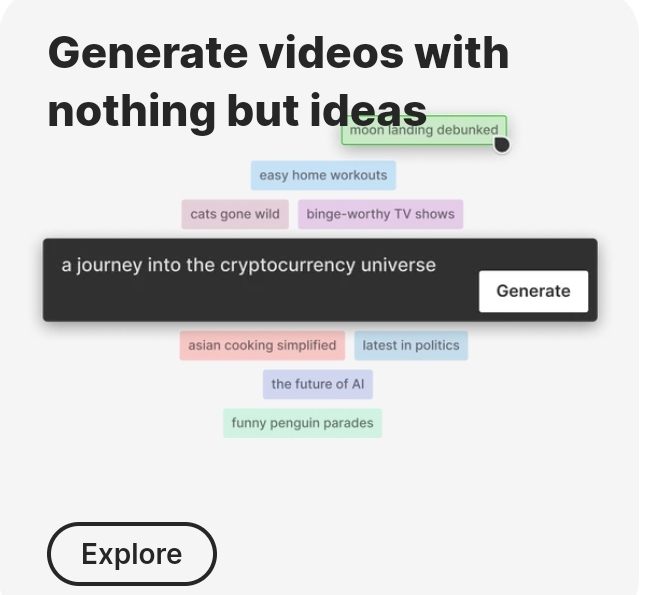
This is a popular feature used in video ai, it allows you to turn your text into video.
Any text you type in it will automatically generate and turn the text into a video.
All you have to do is type in a good and related video prompt and let the ai to generate it for you.
How to generate videos with AI text-to-video
To generate video with ai text on Invideo ai is simple, follow these steps to achieve this result.
- Your prompt: type in the actions about the video, just describe how the video will look like.
type in how the videos will look like, and include everything you want to appear on the video in the prompt you are writing.
- Select your audience: select the type of audience you want for your video eg, India, Africa, America, etc.
Also, select your appearance and platform for the video
This will help the ai understand and determine how your video will look.
- Edit your script/media: After the text has been turned into a video you have to go through video to know if it is exactly what you want.
if there’s anyone that looks odd or you want to change a particular video you can edit them to your test.
To edit the generated video click on “Edit script” There are available images and videos available for you.
- Editing with a prompt: you can also use prompts to edit eg deleting a particular video with a prompt, adding a male or female voice with a prompt, etc.
Read more: What content management system do big companies use
Features of Invideo ai
Invideo is a powerful tool that has many active features on it, and because of its features, makes people continue making use of the tool.
The features of Invideo are numerous but I’m going to touch on them all.
- Exports
- Premium generation
- iStock quota
- Unlimited standard stock
- Video resolution
- User data
Other features of Invideo io
Templates
- 5000+ Handcrafted Templates
- Premium Templates
Media
- 1M+ Premium Media worth $1500
- 3M+ Standard Media Library
- 8M+ iStock Media Library
Team Settings
- Team Sharing
- Sharable Link
- Unlimited Team Members
Storage Space
- Cloud Storage
Video Rendering
- Resolution
Video Usage
- Video Duration Per Video
- Video Exports
Special Features
- Reseller Rights
- Automated Text-to-speech
- Remove Background – Images
- Make videos in any language
- Social Media Calendar
Branding
- Intros
- Outro
Video sharing
- Video sharing
Support
- Chat Support
- Help Center
- Priority Support
These are the features of Invideo and Invideo ai some of these features are available for premium users while some are also available for free subscribers.
To enjoy and start using the premium version you can click here to get started receive 50 min ai on your first payment.
Invideo ai review
Do you want to know what users are saying about Invideo? Look no further we will unveil it all for you.
In the review section where users are dropping their candid review
Out of 579 people who dropped their reviews 81% rated Invideo 5 stars, this means Invideo is among the best ai video editing tools.
Although people dropped negative reports about them they were just a few, 12% of 579 rated them low.
To find things out for yourself and read more concerning Invideo reviews you can visit trustpilot to read users’ experiences with them.
Invideo ai app

Invideo AI has no app on Play Store for now, you can only download their app from Apple store but if you want to download the main Invideo io app you can download it here from Play Store.
With the app, you can edit and create videos using only your Android phone.
invideo ai coupon code
Invideo coupon code is a program designed by Invideo to reward new users and promoters as well.
With the discount coupon code users can get discount prices after signing up with the code, they will get up to 40% discount prices on any plan they selected.
Also, when you sign up through this link your will get free 50 Ai extra min on your first pay
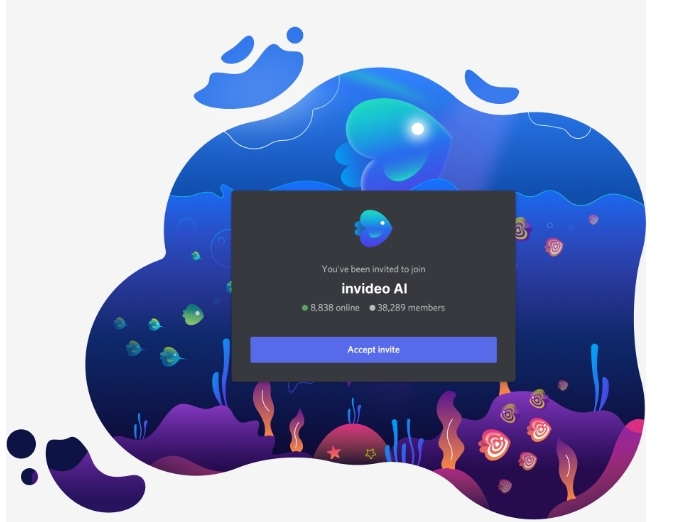
Invideo ai benefits
Invideo ai offers tremendous benefits to its users
- With video ai you can create captivating videos that can go viral on social media
- The presence of Invideo ai made everything related to creating videos very simple.
You can create tons of videos daily with the help of this ai video editing tool.
- Users have access to thousands of premium videos and images.
- Available customizable templates that suit any design you want.
- Available 50 min Ai extra for new users on their registration.
- Regular updates to maintain the tool and also add new features that will help the tool to stay up to date.
- Very easy to use, nothing is complicated about Invideo ai.
Invideo ai for content creator

The birth of Invideo ai is a great joy to most content creators on YouTube and other platforms, with Invideo ai a lot of content creators have made thousands of dollars through the videos they created with Invideoai.
This is because Invideo ai helped them to generate captivating videos that always go viral on the internet.
If you are trying to go into video content creation either on Facebook or YouTube any platform consider making use of Invideo ai because it’s one of the best ai video editing tools you can use.
To get started click here and enjoy your free 50 min Ai welcome bonus.






