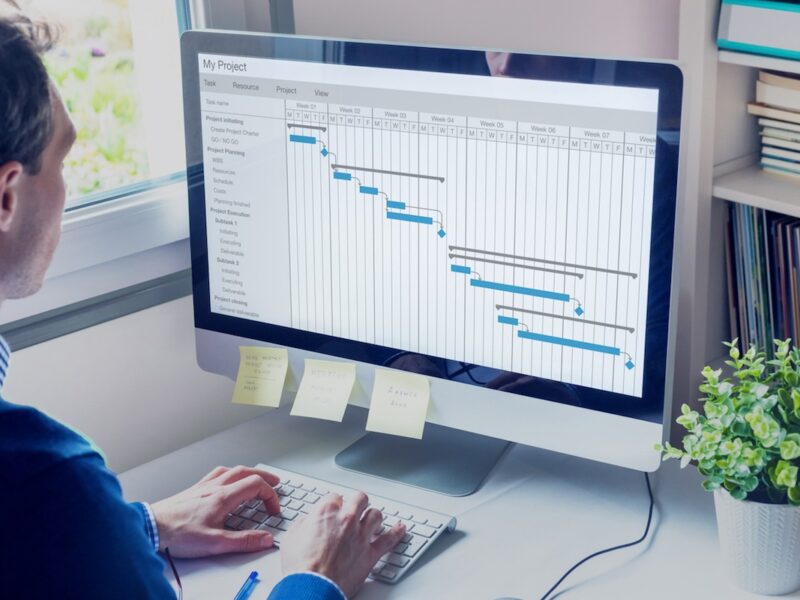How to Choose the Right Project Management Software for Your Team
Choosing the right project management software for your team is crucial for streamlining workflow enhancing collaboration and ensuring project success. With the plethora of options available in the market, selecting the perfect fit can be overwhelming.
Fear not, as we dive into this comprehensive guide to help you navigate through the maze of choices and find the ideal project management software for your team’s needs.
Before delving into the sea of project management software options, it’s imperative to understand your team’s specific requirements. Take some time to evaluate your team’s workflow, project size, collaboration needs and existing tools.
Are you a small team with straightforward projects or a large organization handling complex projects with multiple stakeholders? Identifying these key factors will significantly narrow down your options and guide you towards selecting the most suitable software.
Different project management software offer a myriad of features and functionalities tailored to various needs. Some focus on task management while others prioritize communication and collaboration. Make a list of essential features your team requires such as task tracking, file sharing, time tracking, reporting and integrations with other tools. Prioritize these features based on your team’s workflow and project requirements.
User experience plays a pivotal role in the adoption and effectiveness of project management software within your team. A user friendly interface that is intuitive and easy to navigate can significantly boost productivity and user satisfaction. Consider conducting a trial or demo of the software to gauge its usability and assess whether it aligns with your team’s preferences and workflow.
As your team grows and projects evolve, scalability and flexibility become critical factors to consider when choosing project management software. Ensure that the software can accommodate your team’s growth and adapt to changing project needs without significant disruptions.
Look for features such as customizable workflows, adjustable user permissions and scalability options to future proof your investment.
Project management software doesn’t operate in isolation; it’s essential to consider its integration capabilities with other tools and platforms used within your organization. Whether it’s integrating with communication tools like Slack and Microsoft Teams or with productivity suites like Google Workspace and Microsoft Office, seamless integration enhances efficiency and facilitates collaboration across different teams and departments.
Protecting sensitive project data and ensuring compliance with privacy regulations are paramount considerations when selecting project management software. Look for software that offers robust security features such as data encryption, multi factor authentication and regular security updates. Additionally ensure that the software provider adheres to industry standards and regulations regarding data privacy and protection.
Even the most intuitive project management software may require some level of training and support for effective implementation within your team. Assess the customer support options provided by the software vendor including live chat, email support, knowledge base and user forums. Additionally, inquire about training resources such as tutorials, webinars and documentation to facilitate smooth onboarding and ongoing usage.
Budget constraints often play a significant role in the decision making process when choosing project management software. While some software offer a free tier or trial period, others operate on a subscription based model with tiered pricing plans based on features and user count.
Evaluate your budgetary constraints and weigh them against the features and functionality offered by different software options to find the best value for your investment.
Real Life Examples
Let’s take a look at two hypothetical scenarios to illustrate the importance of choosing the right project management software for your team:
Scenario 1:
BNN Holdings Corp is a rapidly growing startup with a small team of developers working on multiple projects simultaneously. They require a project management software that offers robust task tracking, agile project management features and seamless integration with their existing development tools such as Jira and GitHub.
After evaluating several options, they opt for Trello, a flexible and intuitive Kanban style project management tool that meets their needs without breaking the bank.
Scenario 2:
PYM ENTERPRISES LIMITED is a large multinational corporation with dispersed teams across different continents working on complex projects with strict deadlines and regulatory requirements. They require a project management software that offers advanced features such as Gantt charts, resource management and enterprise level security.
After extensive research and consultation with their IT department, they decide to invest in Microsoft Project, a comprehensive project management solution that integrates seamlessly with their existing Microsoft ecosystem and provides the scalability and security they require.
In both scenarios, choosing the right project management software tailored to the specific needs and requirements of the teams resulted in improved efficiency, collaboration and project success.
Frequently Asked Questions (FAQs)
1. How do I determine which project management software is best for my team?
Determining the best project management software for your team involves assessing your team’s requirements, evaluating features and functionality, considering user experience and interface, scalability, integration capabilities, security, customer support and budget considerations.
2. What are the key features to look for in project management software?
Key features to look for in project management software include task tracking, collaboration tools, file sharing, time tracking, reporting and analytics, integrations with other tools, customizable workflows, scalability options and robust security features.
3. How important is user experience when choosing project management software?
User experience is crucial when choosing project management software, as it directly impacts adoption, productivity and user satisfaction. A user friendly interface that is intuitive and easy to navigate enhances usability and ensures effective utilization of the software within your team.
4. Are there any free project management software options available?
Yes, there are several free project management software options available including Trello, Asana and ClickUp which offer basic features and functionality suitable for small teams and simple projects. However, for advanced features and scalability, premium subscription based options may be necessary.