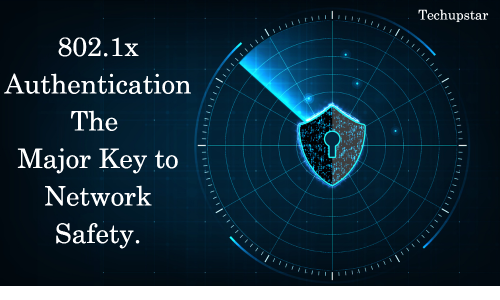Software Development Tools to Improve Coding Efficiency
Whether you’re a seasoned developer or just starting your journey, having the right set of tools can significantly enhance your coding efficiency. From streamlining repetitive tasks to debugging complex code, software development tools are indispensable for maximizing productivity and ensuring high quality results.
Before delving into the plethora of tools available, let’s first understand why coding efficiency is crucial. Imagine you’re building a web application from scratch. Every line of code you write contributes to the final product.
The more efficiently you write that code, the faster you can deliver the application to your users. Additionally, efficient coding practices lead to cleaner, more maintainable code, reducing the likelihood of bugs and errors down the line.
Software development tools act as force multipliers, empowering developers to write better code in less time. They automate repetitive tasks provide insights into code performance and offer solutions to common development challenges.
By leveraging these tools, developers can focus more on solving complex problems and less on mundane tasks, ultimately accelerating the development process.
Integrated Development Environments (IDEs)
IDEs are comprehensive software suites that combine various tools and features to streamline the development workflow. They typically include a code editor, debugger, compiler and build automation tools among others. Popular IDEs like Visual Studio Code, JetBrains IntelliJ IDEA and Eclipse provide developers with powerful features such as code refactoring, intelligent code completion and version control integration, all of which contribute to enhanced coding efficiency.
Version Control Systems (VCS)
Version control systems like Git revolutionized the way developers collaborate on projects. By allowing multiple developers to work on the same codebase simultaneously, VCS facilitates seamless collaboration and code management. Tools like GitHub, GitLab and Bitbucket provide hosting services for Git repositories, enabling developers to track changes, revert to previous versions and merge code changes with ease.
Code Editors
While IDEs offer a plethora of features, sometimes all you need is a lightweight code editor. Code editors like Sublime Text, Atom and Visual Studio Code provide a minimalist environment for writing code with syntax highlighting, code snippets and customizable themes.
These editors are particularly popular among developers who prefer a more lightweight and customizable development experience.
Automated Testing Frameworks
Testing is an integral part of the software development lifecycle and automated testing frameworks help ensure code quality and reliability. Frameworks like Selenium for web testing, JUnit for unit testing in Java and pytest for Python automate the process of running tests, allowing developers to catch bugs early and iterate more efficiently.
By automating repetitive testing tasks, these frameworks enable developers to focus on writing code rather than manually verifying its correctness.
Continuous Integration and Continuous Deployment (CI/CD) Tools
CI/CD tools automate the process of integrating code changes into a shared repository and deploying those changes to production environments. Platforms like Jenkins, Travis CI and CircleCI enable developers to automate build, test and deployment workflows, reducing the time and effort required to release software updates.
By adopting CI/CD practices, development teams can deliver new features to users faster and with greater confidence.
Code Linters and Static Analysis Tools
Code linters and static analysis tools analyze code for potential errors, style violations and performance issues. Tools like ESLint for JavaScript, Pylint for Python and SonarQube for Java provide developers with feedback on code quality and best practices, helping maintain a consistent coding style and identifying potential bugs before they manifest in production.
By integrating these tools into the development workflow, teams can ensure code consistency and improve overall code quality.
Containerization Platforms
Containerization platforms like Docker have gained widespread adoption in recent years due to their ability to package applications and their dependencies into isolated containers. Containers provide a consistent environment for running applications across different development, testing and production environments, reducing compatibility issues and streamlining deployment workflows.
By containerizing applications, developers can ensure consistent behavior across environments and deploy updates more efficiently.
Documentation Generators
Documentation is often overlooked but is an essential aspect of software development. Documentation generators like Javadoc for Java, Sphinx for Python and Swagger for REST APIs automate the process of generating documentation from code comments and annotations. By documenting code inline, developers can ensure that their code is well documented and easily understandable by other team members, reducing the learning curve for new developers and promoting code reuse.
Code Collaboration Platforms
Effective collaboration is key to successful software development projects especially in distributed teams. Code collaboration platforms like GitHub, GitLab and Bitbucket provide a centralized hub for sharing code, reviewing changes and discussing issues. Features such as pull requests, code reviews and issue tracking facilitate seamless collaboration among team members, ensuring that everyone is on the same page and contributing to the project’s success.
Performance Profiling Tools
Performance profiling tools help developers identify and optimize performance bottlenecks in their code. Tools like VisualVM for Java, Chrome DevTools for web applications and Xcode Instruments for iOS apps provide insights into CPU, memory and network usage, allowing developers to optimize code for better performance and scalability.
By profiling code early in the development process, developers can preemptively address performance issues and deliver faster, more responsive applications to users.
Frequently Asked Questions (FAQs)
Q: How do software development tools improve coding efficiency?
A: Software development tools automate repetitive tasks provide insights into code performance and offer solutions to common development challenges, ultimately accelerating the development process and enabling developers to focus on solving complex problems.
Q: Are software development tools only for experienced developers?
A: No, software development tools cater to developers of all experience levels. While some tools may have a steeper learning curve, many are designed to be intuitive and user friendly making them accessible to beginners as well as seasoned professionals.
Q: Can software development tools replace human developers?
A: While software development tools can automate certain tasks and improve efficiency, they cannot replace the creativity, problem solving skills and domain expertise of human developers. Tools are meant to augment human capabilities, not replace them.
Q: How do I choose the right software development tools for my project?
A: Choosing the right software development tools depends on factors such as the programming languages and technologies used in your project, the specific requirements and constraints of your development environment and the preferences and expertise of your development team.
It’s essential to evaluate different tools based on their features, compatibility and ease of integration with your existing workflows. Additionally, seeking recommendations from peers and conducting trials or proofs of concept can help inform your decision making process.