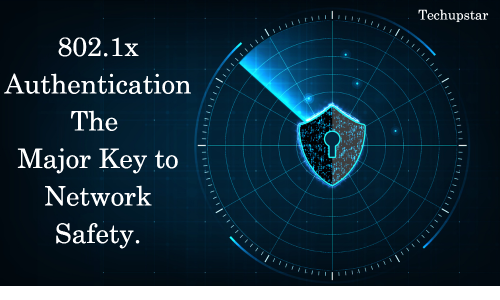we may earn some commission from affiliate partner links featured here on the site. Such commissions allow us to maintain and improve this site
WordPress Security challenges have been one of the problems faced by WordPress users, it is indeed overwhelming how many WordPress website owners lose their hard work to attackers and scammers daily.
With all these security challenges happening to WordPress site owners there’s a great need for you to protect your website as well, just to avoid Losing your many years of work to an ordinary scammer
Read on because we are about to unveil all the resources you are seeking, I promise you that after going through this you will find great reasons to protect your website.
I’m also going to show you the best plugin to implement on your WordPress site just for protection and security purposes.
A WordPress
WordPress is one of the CMS for building your website.
There are many content management systems out there eg.
- WIX
- Drupal
- Joomla
- Squarespace. etc.
Among them, WordPress is one of the most used ones by website owners.
This is because WordPress is easy to use and navigate through.
WordPress security challenges
Because huge numbers of people use WordPress some of these site owners may not have the right knowledge and skill of how they can protect their website.
This now gives attackers full chances to attack people’s websites.
But don’t panic yet because I’m going to show you a powerful plugin for your WordPress security.
You don’t have to be a pro before using this plugin, all you have to do is simply install and activate it then your WordPress site will be fully protected no matter how frequently and hard the attacker attacks your website.
Introduction to Hide-my-wp-ghost
Hide my WP Ghost is a powerful tool in the form of a plugin to help protect your website from hacker bot attacks.
It protects and prevents your website from any sort of attack.
Attackers are very intelligent they use different strategies and tactics to hijack and attack a website,, Hide My WP Ghost knows all these and it’s fully capable of protecting your website from any of their tricks.
You don’t have to wait until your website gets attacked before implementing or installing the plugin.
You know delay is very dangerous start now and act fast to protect your website.
Prices and packages of Hide My Wp Ghost
The prices are affordable, they have different prices and packages you can go for.
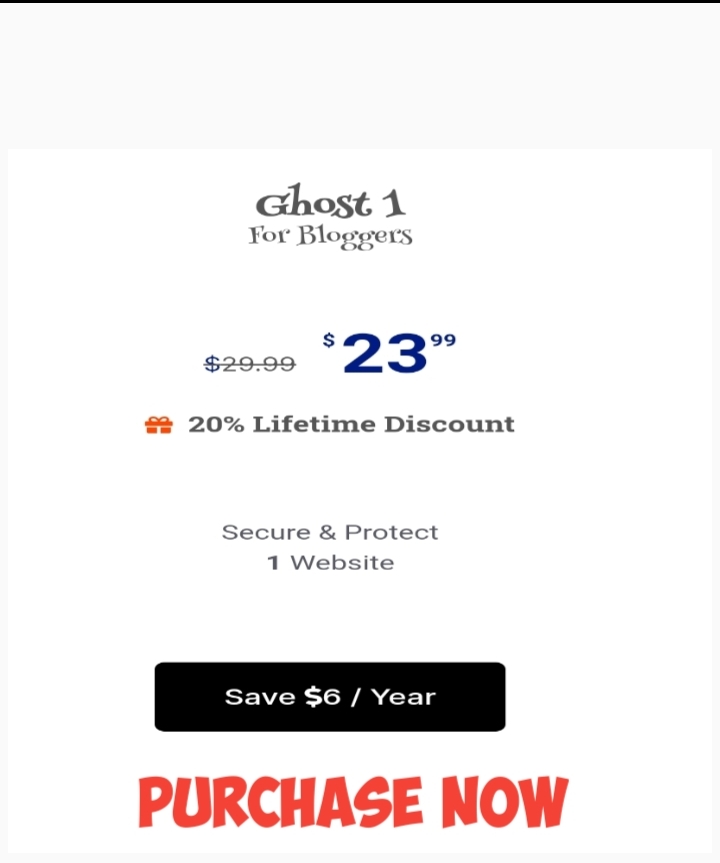
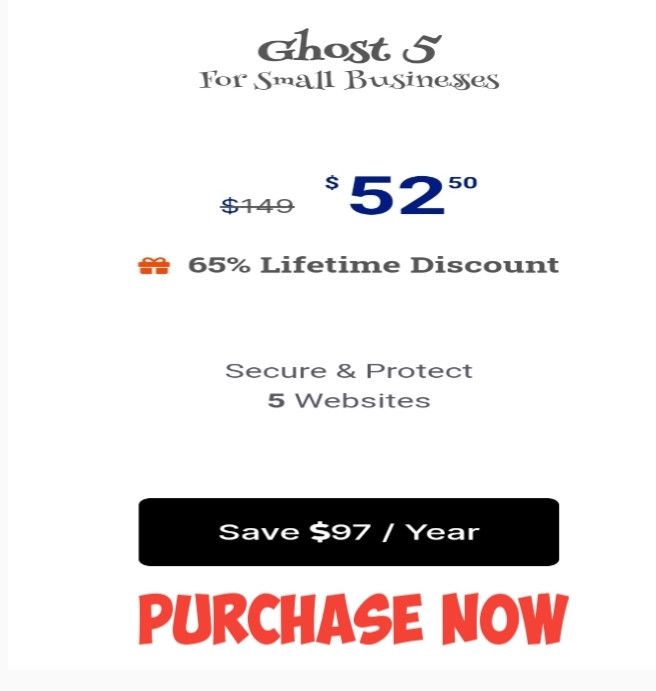


Features of hide my wp ghost
The plugin comes with a lot of features to secure and safeguard your website.
All Security Features
All round security features indeed, no matter how hard those attackers may attack your website they won’t succeed because your website will be protected and chained against attackers.
Every type of security feature to keep your website intact from being hijacked is available on Hide My WPGhost.
No need to install any additional plugins because Hide My WP Ghost is there to give you the best and powerful security solutions.
Benefits
- Custom wp-admin URL & wp-login Paths
- Change Logout Path
- Hide WP headers
- Hide Author ID
- Hide wp-admin
- Restrict Theme Detectors’ access
- Two-factor Authentication By Code (2FA
- Disable Ctrl+U, Ctrl+I, Ctrl+C & more
- Disable Copy/Paste
- URL Mapping Etc.
Brute Force Protection
Hide my wp ghost will give WordPress security against Brute force attacks.
Do you know what brute force attack is all about?
Now let me explain, a brute force attack is a repetitive act in which the hijacker or attacker tries severally to log in to your website using different combinations of usernames and passwords to succeed.
With this attackers will keep trying different passwords, most times they make use of an automated bot to see if they can succeed in guessing your admin password.
Hide my wp ghost understand this they will give your website protection by doing the following.
- Limitings all those attempts to log in
- Enforcing and implementing a very strong password that can never be guessed by bots.
- Implementation of human recognition or reCAPTCHA to secure your website.
- Hide your WordPress so that no one will be able to know you are making use of it as your content management system CMS. Etc.
Read more: How to choose UST projector screen
Limit Login Attempts
When Hide My wp ghost discovers different failed login attempts the next step they will take is to limit the access, so that the person won’t be able to log in again.
With this, you can put an end to hackers guessing your admin password because the number of times and chances they are going to try it will be limited.
Read more: Lastest Update On How To Promote Amazon Products On Pinterest
Website Activity Log
Hide My WP Ghost provides you with the opportunity to thoroughly monitor all the activities that are going on inside your website.
Eg. You will see the records of those that visited and login on to your website
You can monitor users actton your website.
Benefits of what this feature provides you with
- Ability to Track which IP address is targeting your login page
- Enables you to discover those failed and Successful logins from users.
- You will be able to find when a posted content is deleted also you will see the record of who deleted it.
- Find out an IP address that wants to log in to the admin page.
Website Security Check
It enables you to find out the WordPress security levels of your Website.
It is alarming how websites are been hacked because of poor security.
Hide My WP Ghost will give you options to carry out security checkups for your website so that you can know if the site’s security is very tight or needs improvement.
Benefits of this feature
- Enables you to fix any potential breaches by guiding you on the best way to carry it out yourself
- Dictates plugins or themes that may cause security issues on your site etc.
Security Tweaks
Instead of going a long way to implement or stop a feature, you can easily carry it out on your website with just one click
You can disable and enable any features you want.
Read more: How To Link Amazon Products On Ltk (Step By Step For Beginners)
Change Wp-Admin URL
You can easily change the Wp-Admin login url,
Hackers already knew this; https://domain-name/Wp-Admin
But hide my wp ghost will help you to form a custom and unique admin login for your website, it will greatly help and enhance your WordPress security.
To activate this plugin visit hide my wp ghost website and make your purchase order now.