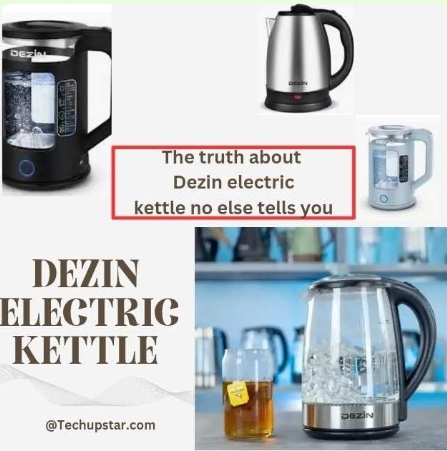You can now transform your journey into an unforgettable cinematic event, No need to stress yourself over it because WiFi dash cam pro is here to render the exact service you need.
A lot of people waste their money on buying fake and low-quality car camera which doesn’t last nor deliver as expected, then they end up throwing them away.
You have been wondering to find out if the WiFi dash cam pro is a fake or a good gadget right?
We can not completely tag Cam Pro as a fake or good product but I assure you that every detail we are going to discuss concerning this product is nothing but the truth.
After you have gone through the reviews on this content, then you can determine by yourself if the gadget is worth buying or not.
Maybe you are considering the type of camera to purchase for your car driving, stay calm our review will be an eye-opener for you to choose the best cam that suits your purpose.
The wifi dash cam is a device or gadget you can put on your car for landscaping while driving and also for security purposes in case unexpected occur.
Have you wondered why “WiFi” was included in the name?
If you are not yet aware don’t panic I’m going to tell you
this is because the cam has a built-in wifi inside it which contributes more in ensuring that videos and audio with high resolution are effortlessly delivered.
Read more: honest reviews of Prostretch foot rocker
WiFi dash cam pro is sold at $99.99 directly from their website, you may get it at a higher price or lower price from other online and offline stores.
Description and features of Cam Pro

The following are the features possessed by wifi dash cam
- Supports SD/MMC Card: up to 32GB, though it doesn’t come with the SD users can get it by themselves and insert it right inside the device.
This enables the cam to store and record large numbers of files.
- 14 hours recording: dash cam can efficiently record anything up to 14 hours. That means it can last longer in recording your journey without shutting down because of low battery.
- Video & Audio recording: the device accurately records both videos and Audio, it can record every sound it comes across and also video every scene its camera captures.
Once you set it in front or back of your car all the activities that took place while you were driving will all be recorded in both video & audio.
- Date & Time feature: the gadget can showcase the accurate date and time the videos were recorded.
This feature will help you to easily remember the exact date and time an occurrence happened, with this you can easily locate the particular record you are searching for through the date and time that is displayed on it.
- Full HD 120-degree Wide Angle Video: WiFi dash cam pro possesses full HD 120° wide Angle which enables it to record images with high crystal clarity.
It videos and records every image exactly as it was without any blurry view.
- Start recording upon ignition: After properly setting up the device on your car, immediately you ignite your car the wifi dash cam will start recording instantly.
- Adjustable brightness: you have options to set the brightness to daylight or dark mode.
- Rechargeable: the device can be recharged at any time the battery runs down.
During video recording, it can also be recharged at the same time.
Guidance on setting up the WiFi dash cam
- Firstly, attach the magnetic link mouth.
- Insert SD or memory card in the dash cam pro
- Turn on the cam pro by pressing the on button located at the left side
- The device will start recording immediately after it’s turned on, you can pause or still the recording by simply pressing OK on the right side of the cam pro.
- USB can be plugged when the battery is running down
- It is added at the back of your review mirror
- The video screen can be turned off to avoid distraction while the dash camera is still recording.
- The cam is adjustable and can be turned in any direction.
- It can easily dictate motion with the exact sound eg the sound of a crying baby, the sound of fallen metals, etc.
Manual guidance of connecting WiFi dash cam pro with phone.

- Connect the cam pro wifi by downloading the app ” Go Plus cam” on Play Store.
- Then back to Cam Pro turn the wifi on, from the button located at the top of Cam Pro
- Go back to your phone and open the downloaded app
- Press the phone icon displayed and you will be immediately redirected to your phone settings.
- Click on wifi and select “dash cam pro” and it will be connected.
- Then go back to the downloaded app and relaunch it by opening it again.
- Now every live record from the cam will be displaying instantly on your phone screen.
You will be able to see the recordings live from your phone screen.
- When you connect wifi dash Cam Pro to your phone it will enable you to carry out many settings on the Cam Pro.
The reviews of dash cam pro

This review was made on Amazon by verified buyers of WiFi dash cam pro who have tested and used the device
- The gadget is very cool both the Audio and video are working but the Audio seems to perform better than the video.
Downside: when not plugged in, the battery doesn’t last
- Night vision is not dependable, and works more cool in the day than at night.
- The battery doesn’t last long when it’s not plugged in charge But can stay longer time when on charging.
- May be shot down at any time without notifying
- You will surely enjoy the product when you buy it.
- What was advertised on TV was not actually what the product was all about, it’s not working at all.
This gadget provides security for your car while driving it, and its advantages are numerous.
Regarding the Wifi Dash cam pro reviews it shows that many customers that purchased it were not happy with the experience they were facing.
Although others recommend the product many complained of negative experience.