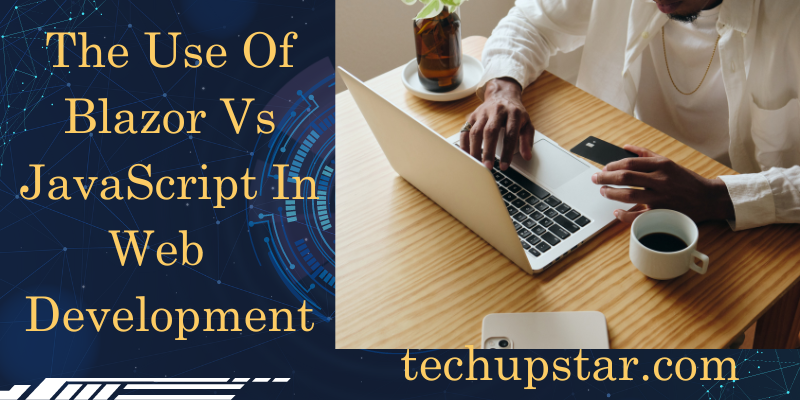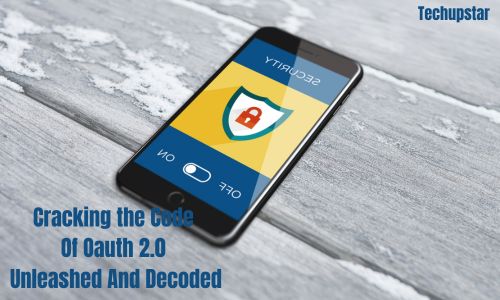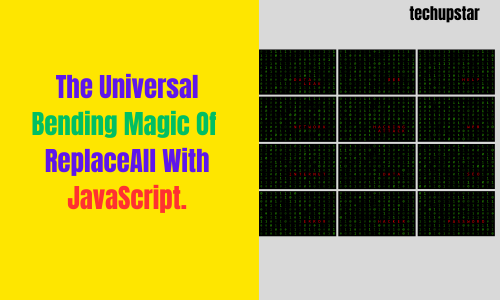Blazor vs JavaScript: As a web developer, you may have probably heard your fellow programmers rave about Blazor WebAssembly and it is very likely that a comparison between Blazor vs JavaScript have been made occasionally. Sometimes, when given the opportunity, talented web developers will even present convincing arguments for Blazor vs JavaScript or why they favor Blazor over JavaScript.
This article will break down and explain both Blazor vs JavaScript, their positive features and how thier working principles.
Blazor vs JavaScript : Web development has evolved significantly over the years, with various frameworks and technologies emerging to enhance the development process. In recent times, Blazor, a framework developed by Microsoft, has gained considerable attention.The Blazor features offers a new way to build interactive web applications using .NET and C#, challenging the traditional dominance of JavaScript. As we compare Blazor vs JavaScript and explore their strengths and use cases to help you make an informed decision when choosing between Blazor vs JavaScript
- Understanding Blazor
Blazor is a web framework that allows developers to build single-page applications (SPAs) using C# instead of JavaScript. It leverages the power of .NET and runs directly in the browser, eliminating the need for JavaScript frameworks. Blazor offers two hosting models: client-side and server-side. In the client-side model, the entire application is downloaded to the client’s browser and executed there. In the server-side model, the UI updates are managed on the server, and the client receives the necessary updates via a SignalR connection.
- The Power of JavaScript
JavaScript has been the dominant language for web development for many years. It is widely supported by browsers and offers a vast ecosystem of libraries and frameworks. JavaScript provides excellent interactivity and responsiveness, making it ideal for dynamic web applications. It integrates well with HTML and CSS, enabling developers to manipulate the DOM (Document Object Model) and create rich user experiences. JavaScript frameworks like React, Angular, and Vue.js have gained immense popularity, providing developers with powerful tools and extensive community support.
- Advantages of Blazor
Code Sharing: Blazor allows code sharing between the server and the client, enabling developers to reuse components and logic on both sides. This reduces development effort and ensures consistency across the application.
Familiarity for .NET Developers: For developers experienced in .NET and C#, Blazor provides a familiar programming model. They can leverage their existing skills and tools to build web applications without the need to learn JavaScript.
Improved Performance: Blazor’s client-side model offers improved performance by reducing the need for round trips to the server. It leverages WebAssembly to execute code directly in the browser, resulting in faster loading times and smoother interactions.
- Considerations for Choosing Between Blazor vs JavaScript
a. Project Requirements: Consider the nature and complexity of your project. If you require extensive interactivity and real-time updates, JavaScript frameworks may be a better fit. On the other hand, if you have a .NET-based development team or want to leverage existing .NET libraries, Blazor could be a suitable choice.
b. Ecosystem and Community Support: JavaScript has a vast ecosystem of libraries, frameworks, and tools. If you rely heavily on third-party integrations or require specific functionality, JavaScript may provide more options and community support.
c. Performance and Compatibility: Blazor’s client-side model may offer better performance, especially for smaller applications or those with limited server resources. However, JavaScript has broader compatibility across different browsers and platforms.
The Blazor vs JavaScript are powerful tools for web development, Blazor vs JavaScript each with its strengths and considerations. JavaScript has been the go-to language for web development for a long time, offering excellent interactivity and a rich ecosystem. Blazor, on the other hand, introduces a fresh approach by utilizing .NET and C#, enabling code sharing and familiarity for .NET developers. For Blazor vs JavaScript When choosing between the Blazor vs JavaScript, consider your project requirements, existing skill sets, ecosystem support, and performance needed .Blazor vs JavaScript Ultimately, the choice depends on finding the right balance between developer productivity, performance, and the desired user experience.
YOU CAN ALSO READ : THE ULTIMATE CHECKLIST FOR BLAZOR WEBASSEMBLY
Blazor vs JavaScript performances
Blazor vs JavaScript are both used for web application development and have their performances.
Blazor is a relatively new technology that allows developers to build web applications using C# and .NET frameworks. Blazor applications run on the server and use WebAssembly to render a client-side UI. Blazor is known for its faster load times, as the application is loaded on the server and sent to the client. However, Blazor applications may take slightly longer to render on the client as they require additional time to process.
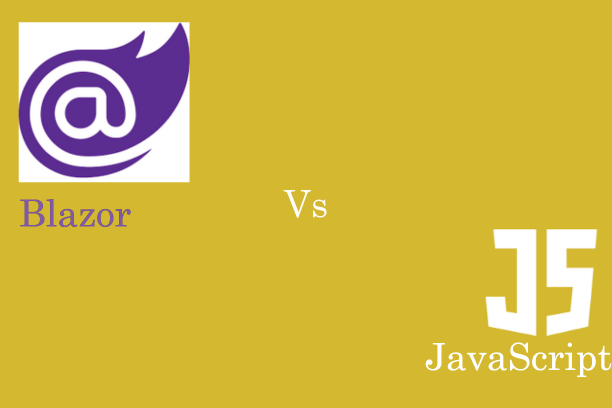
JavaScript is an established technology for web application development and is used extensively on the client side. JavaScript applications run on the client’s device and are known for their quick rendering and responsiveness. JavaScript can be optimized for performance by reducing the number of DOM manipulations and using methods such as lazy loading.
when to use Blazor vs JavaScript
Here are some scenarios of when to use Blazor vs JavaScript:
When To Use Blazor
- You have a team that is more familiar with C# development than JavaScript development.
- You want to build a highly performant and responsive client-side web application.
- You need tight integration with .NET libraries and ecosystems.
- You need to build a complex web application.
When To Use Javascript
- You need to create a solution that should run on multiple platforms.
- Your team is experienced in JavaScript development or wants to focus on front-end development.
- You want to use a wide range of tools, libraries, and frameworks that are widely available in the JavaScript ecosystem.
- You want to create interactive features and complex animations.
Ultimately, the decision to use Blazor or JavaScript will depend on the specific needs of your project and your team’s skills and experience.
Blazor vs JavaScript speed
In terms of Blazor vs javascript speed, blazor is faster than JavaScript However, according to various benchmarks and performance tests, Blazor vs JavaScript has similar performance and usability. Blazor’s server-side approach may reduce some overhead, but JavaScript’s client-side nature allows for more flexibility and a wider range of functionality. Ultimately, the best choice depends on the specific project needs and development goals.
Blazor or JavaScript
As a pro programmer, I do not have personal preferences. However, we can provide information on the differences between Blazor.
Blazor is a Microsoft technology that enables developers to build web applications using C# and HTML or Razor syntax. Blazor runs in the browser using WebAssembly, which allows for highly performant client-side web applications. Blazor also contains built-in features for handling data binding, event handling, and state management, making it easier to develop complex applications.
JavaScript, on the other hand, is a popular programming language used for front-end web development. JavaScript is a versatile language used to build web applications, mobile apps, desktop apps, and even server-side applications. JavaScript offers a wide range of tools, libraries, and frameworks that make development faster and more efficient.
Read more: Java Vs C#: Which Is Better
Blazor vs JavaScript Reddit
Blazor vs JavaScript Reddit : Blazor is a web framework, that allows developers to build web applications using C# instead of JavaScript. Using Blazor, developers can create responsive and interactive web applications that run on the client side using WebAssemserver ide server-side using ASP.NET Core.
On the other hand, JavaScript is a well-established scripting language that is widely used for front-end development. JavaScript is used to build dynamic and interactive web applications and allows developers to create responsive user interfaces, manipulate the Document Object Model (DOM), and manage asynchronous data.
In terms of performance, Blazor has the advantage of being compiled code that can execute natively on the client side, resulting in faster load times and a responsive user interface. Additionally, C# is a strongly typed language, which can help catch errors at compile-time.
However, JavaScript has a much larger ecosystem of libraries and frameworks that offer a variety of tools and features to aid developers in building complex applications. JavaScript is also much more accessible and easier to learn for beginners.
Microsoft Blazor vs JavaScript
Microsoft Blazor is an open-source web framework that allows developers to build interactive web applications using C# and HTML. With Blazor, developers can create single-page applications (SPAs) that run in the browser with no need for a separate server-side component. Blazor comes with a set of built-in UI components that make it easy to build rich web applications with modern user interfaces.
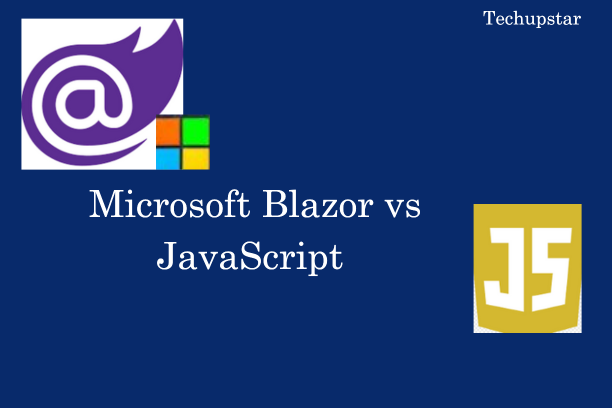
Development with Blazor is supported by Visual Studio and Visual Studio Code, and developers can deploy their applications to a variety of hosting models, including ASP.NET Core and Azure. Blazor is a newer technology that is gaining in popularity among developers looking to build next-generation web applications that are both powerful and easy to maintain.
On the other hand, JavaScript is a well-established scripting language that is widely used for front-end development. JavaScript is used to build dynamic and interactive web applications and allows developers to create responsive user interfaces, manipulate the Document Object Model (DOM), and manage asynchronous data.
Blazor vs next js
Blazor and Next.js are both web development frameworks that are used to build robust and scalable web applications. However, there are many differences between the two frameworks.

- Blazor is a client-side web UI framework developed by Microsoft that enables developers to build interactive web applications using C# and . NET. Blazor applications can be compiled and run directly in a web browser without requiring any additional plug-ins or dependencies.
- Next.js, on the other hand, is a server-side rendering (SSR) and static site generation (SSG) framework built on top of React. Next.js provides developers with a set of powerful features, including automatic code splitting, optimized asset delivery, and static export, making it easier to build high-performance web applications.
- One of the key differences between Blazor and Next.js is that Blazor enables developers to write server-side code that can be run on the client side, while Next.js focuses more on server-side rendering and static site generation.
- Another difference between the two frameworks is that Blazor requires a runtime environment to run, while Next.js can run in any web browser that supports JavaScript.
Overall, both Blazor and Next.js have their unique strengths and weaknesses, and the choice between the two ultimately depends on your development needs and requirements.
Blazor vs React js
Blazor and React JS are both popular front-end web frameworks used for building modern web applications. Here are some key differences between the two:
- Language: Blazor uses C# while React JS uses JavaScript.
- Architecture: Blazor is based on WebAssembly technology which runs .NET code in the client’s browser while React JS is built on top of a virtual DOM architecture.
- Server-side rendering: Blazor supports server-side rendering which enables faster load times and improved SEO while React JS requires additional tools to enable server-side rendering.
- Component-based architecture: Both Blazor and React JS are based on a component-based architecture allowing for reusable components across the application.
Disadvantages Of Blazor

Blazor is a relatively new framework, so it still has some disadvantages.
Here are some of the most common: Latency: Blazor Server requires a constant connection to the server, which can cause latency issues for users with slow or unreliable internet connections.
Blazor WebAssembly can also suffer from latency issues, but to a lesser extent.
Security: Blazor WebAssembly can be less secure than other frameworks, as it requires sensitive data and business logic to be downloaded and executed on the client side.
This makes it more vulnerable to malicious attacks.
Performance: Blazor WebAssembly can be slower than other frameworks for large and complex applications.
This is because the entire application needs to be downloaded and executed on the client side, which can put a strain on the user’s device.
Limited tooling: The tooling for Blazor is still under development, so there may be some limitations compared to other frameworks.
Learning curve: Blazor is a new framework, so there is a learning curve involved.
Developers who are familiar with JavaScript frameworks may find it easier to learn Blazor Server, but those who are new to .NET may find it easier to learn Blazor WebAssembly.
Overall, Blazor is a promising framework with a lot of potential.
However, it is important to be aware of its disadvantages before deciding to use it.
Here are some tips for mitigating the disadvantages of Blazor: Use Blazor Server for applications that require low latency.
Use Blazor WebAssembly for applications that do not require low latency and can tolerate some security risks.
Use a CDN to cache Blazor WebAssembly applications to improve performance.
Use code obfuscation and other security measures to protect Blazor WebAssembly applications from malicious attacks.
Stay up-to-date with the latest tooling for Blazor.
Invest in training for your developers so they can learn Blazor quickly and easily
What is JavaScript
JavaScript is a high-level, dynamic, and versatile programming language primarily used for web development. It is an essential technology for building interactive and dynamic websites. Here are some key aspects of JavaScript:
Client-Side Scripting: JavaScript is mainly executed on the client side, which means it runs in the user’s web browser. This allows developers to create interactive and responsive web applications that can respond to user actions without the need to reload the entire web page.
Dynamic and Weakly Typed: JavaScript is dynamically typed, which means variable types are determined at runtime. It is also weakly typed, allowing for flexible type conversions. While this flexibility can be advantageous, it can also lead to unexpected behavior if not handled carefully.
Event-Driven: JavaScript is heavily event-driven, which means it can respond to various events such as user clicks, mouse movements, keyboard inputs, and more. This feature is essential for creating interactive user interfaces.
Object-Oriented: JavaScript is object-oriented, and nearly everything in JavaScript is an object. It uses prototypes for inheritance rather than classical object-oriented inheritance like some other languages.
Cross-Platform: JavaScript is supported by all major web browsers, making it a cross-platform language. This allows developers to write code that works consistently across different browsers and operating systems.
ECMAScript: JavaScript is based on the ECMAScript standard, which defines the core features and syntax of the language. Different versions of ECMAScript (e.g., ES5, ES6, ES7) introduce new features and improvements to the language.
Libraries and Frameworks: JavaScript has a rich ecosystem of libraries and frameworks, such as jQuery, React, Angular, and Vue.js, which simplify common tasks and help streamline web development.
Server-Side Development: While JavaScript is primarily associated with client-side scripting, it can also be used on the server side. Node.js is a popular runtime environment that allows developers to use JavaScript for building server-side applications.
JavaScript plays a crucial role in modern web development, enabling developers to create dynamic and interactive web applications that enhance user experiences. It has evolved significantly over the years and continues to be a fundamental technology for web development.
What Are The Features of Javascript?
Certainly! The javaScript is a versatile and widely used programming language that plays a crucial role in web development. It brings life to websites, making them interactive and user friendly. Let’s humanize its features and understand how they make JavaScript such a valuable tool in the world of web development:
Easy to Learn and Use: JavaScript is a welcoming language for beginners. Its syntax resembles plain English, making it accessible to those new to coding. You can start with simple scripts and gradually build your skills.
Versatility: JavaScript is not confined to web browsers alone. It can be used for both front-end and back-end development, thanks to technologies like Node.js. This versatility allows developers to create entire web applications using a single language.
Interactivity: JavaScript is the magic behind interactive web pages. It allows you to create dynamic elements that respond to user actions. Think of animations, pop-up boxes, or form validation – all brought to life by JavaScript.
Cross Browser Compatibility: JavaScript is designed to work across different web browsers, ensuring that your code functions consistently for users on various devices and platforms. This saves developers from headaches caused by browser-specific issues.
Event Handling: JavaScript lets you capture and respond to user interactions like clicks, keypresses, or mouse movements. This enables the creation of responsive and engaging user interfaces.
Libraries and Frameworks: A vibrant ecosystem of libraries and frameworks like React, Angular, and Vue.js extend JavaScript’s capabilities. These tools simplify complex tasks and speed up development.
Asynchronous Programming: With JavaScript’s asynchronous capabilities, you can perform tasks like fetching data from a server without blocking the main application thread. This ensures a smooth user experience, even when dealing with time-consuming operations.
Community Support: JavaScript boasts a massive and active developer community. Countless resources, tutorials, and forums are available to help you learn and troubleshoot issues.
Mobile App Development: JavaScript can be used in combination with frameworks like React Native and Apache Cordova to build mobile apps for both iOS and Android, reducing development time and effort.
Regular Updates: JavaScript evolves continuously, with new features and improvements regularly added to the language. This ensures that it stays relevant and capable of handling modern web development needs.
Debugging Tools: Modern browsers come equipped with robust developer tools that help you debug JavaScript code efficiently, making the development process smoother.
Security: While security is a concern in web development, JavaScript provides features like the Same-Origin Policy and content security policies to help mitigate potential security threats.
What Are The Disadvantage Of Javascript?
JavaScript is a one of the most powerful and versatile programming languages, but it also has some disadvantages. Here are some of the most common in use
Security: JavaScript code is executed on the client side, which means that it is exposed to the user. This makes it vulnerable to several malicious attacks, such as cross site scripting (XSS) and clickjacking.
Performance: JavaScript can be slow, especially for large and complex applications. This is because JavaScript code is interpreted by the browser, which is a slower process than compiling code into machine language.
Browser compatibility: JavaScript is not always implemented the same way by different browsers. This can also make it difficult to write code that works in all browsers.
Debugging: Debugging JavaScript code can be difficult, especially for complex applications. This is because JavaScript errors are not always reported clearly by the browser.
Complexity: JavaScript is a complex language with a lot of features. This can always make it difficult to learn and use, especially for beginners.
Despite these numerous disadvantages, JavaScript is still a very popular and powerful programming language. It is mostly used by millions of developers to create interactive web pages, web applications, and mobile apps.
Here are some of the major tips for mitigating the disadvantages of JavaScript:
Use a very secure coding practice to protect your JavaScript code from malicious attacks.
Use a CDN to cache your JavaScript code to improve performance.
Use a transpiler to compile your JavaScript code into machine language to improve performance.
Use a linter to check your JavaScript code for errors.
Use a very good debugger to help you find and fix errors in your JavaScript code.
Learn the very basics of JavaScript before you start using it
By following these tips above you can minimize the disadvantages of JavaScript and make the most of its power and versatility.
When To Use Blazor Instead Of JavaScript
Blazor is that web framework which was developed by Microsoft that allows a user to build interactive web applications using C# and .NET instead of JavaScript. Whether one chooses Blazor or JavaScript is strictly depends on the specific requirements, project goals, and familiarity with these technologies. Here are some of the considerations to help you decide when to use Blazor instead of JavaScript:
Familiarity with C# and .NET
If you or your team have expertise in C# and .NET, using Blazor can be a more like natural choice, as it allows you to leverage your existing skills.
Code Sharing
Blazor can be used for both client-side and server-side development. If you want to share code and logic between the client and server, Blazor provides a unified framework to do so.
Full-stack Development
For full-stack developers who are comfortable working with C# on both the front end and back end, Blazor simplifies development by using a single language throughout the entire stack.
Integration with Existing .NET Applications
If you have existing .NET applications, using Blazor can streamline integration and code reuse.
Maintainability
Blazor can lead to more maintainable codebases, as you can use the same language, tools, and patterns on both the client and server sides of your application.
Server-Side Rendering
Blazor Server allows for server-side rendering, which can be beneficial for applications with a large user base, as it offloads some of the processing to the server and reduces the client’s resource requirements.
Component-Based Architecture
Blazor follows a component-based architecture similar to modern JavaScript frameworks like React and Angular. If you prefer this approach, Blazor can be a very good choice.
Progressive Web Apps (PWAs)
Blazor WebAssembly allows you to build PWAs, which are web applications that can work offline and provide a more app-like experience to users.
Ecosystem and Libraries
JavaScript has a vast ecosystem of libraries and frameworks. If you require a specific library or functionality that’s not available in Blazor, using JavaScript may be necessary.
Performance
JavaScript, especially when optimized, can offer high performance for certain tasks. If your application requires at least a maximum performance, you might need to use JavaScript for complex parts.
Community and Support
Consider the size and support of the Blazor community, as well as JavaScript communities, when making your decision. A larger community can provide more resources and as well assistance.
In conclussion, in the case of making choices between Blazor and JavaScript it depends on your team’s expertise, project requirements, and goals. Blazor is a strong choice for .NET developers and when you want code sharing between client and server, while JavaScript remains a versatile option with a wide range of libraries and a large developer community. You may also consider to use both technologies in a hybrid approach where each is best suited to different parts of the application.
The Verdict : Is blazor Better Than JavaScript?
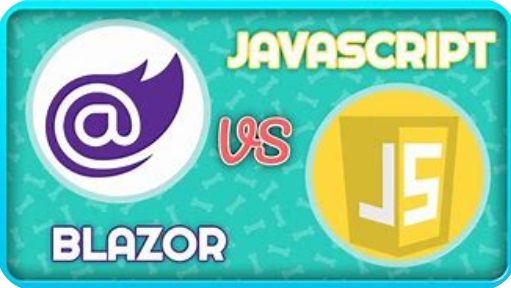
The question of whether Blazor is better than JavaScript depends on various factors and the specific context in which you are working. Blazor and JavaScript serve different purposes, and one may be more suitable than the other depending on your project requirements, familiarity with the technology, and other considerations
Blazor and JavaScript each have their strengths and as well weaknesses and the choice between them depends on the project’s specific needs and your team’s expertise. It’s also worth noting that it’s not necessarily an “either-or” choice; you can use both technologies in combination within a single application, taking advantage of their respective strengths where they are most appropriate.
So, is Blazor better than JavaScript? It depends. If you are a .NET developer who really wants to build high performance web applications with a very familiar language, then Blazor is a good option. Nevertheless, if you are looking for a more suitable framework with a wider range of libraries and tools, then JavaScript may be your best choice.
In essence, the best way to decide is to try the both frameworks and see which one is more preferred.
Blazor V’s node js
Blazor and Node.js are two different technologies used for web development. Here are some differences between them:
- Language: Blazor uses C# for server-side development and JavaScript for client-side interactivity, whereas Node.js uses JavaScript (specifically, the JavaScript runtime environment) for server-side development.
- Architecture: Blazor follows a component-based architecture where the user interface is built using reusable components, while Node.js follows a modular architecture where developers can use different modules to build their applications.
- Client-Side Rendering: Blazor allows for client-side rendering, meaning the UI can be built and rendered on the client’s web browser. Node.js, on the other hand, primarily focuses on server-side rendering, where the HTML content is generated on the server and sent to the client.
Blazor vs Vue
Blazor and Vue are both popular frameworks for building dynamic web applications, but they have some differences:
- Language: Blazor is a Microsoft framework that uses C# to build web applications, while Vue is a JavaScript-based framework.
- Performance: Blazor applications have the advantage of running on the server, resulting in fast initial load times and reduced network overhead. Vue, on the other hand, is a client-side framework, meaning that all the rendering and processing is done on the user’s browser. This can result in slower load times, but it allows for more interactivity.
- Learning curve: Blazor requires a working knowledge of C# and the .NET ecosystem, while Vue is easier to learn, especially for those familiar with frontend web technologies like HTML, CSS, and JavaScript.
Does Blazor use JavaScript?
Yes, of course, it uses JavaScript as a fallback mechanism to handle unsupported browser scenarios such as those that don’t support WebAssembly, which is the primary runtime used by Blazor. However, it is not necessary to write JavaScript code to use Blazor, as most of the functionality provided by JavaScript is available natively in Blazor.
What is Blazor vs Razor?
Blazor is a web framework developed by Microsoft that allows developers to build interactive web UIs using C# instead of JavaScript. Razor is a markup syntax used in ASP.NET that combines HTML and C# code to generate dynamic content.
Overall, Blazor is a higher-level framework that provides a more complete solution for building web applications than Razor alone.
Blazor uses Razor syntax for creating templated components but also includes features for managing state, interacting with databases, and handling user interactions, among other things. Razor, on the other hand, is limited to generating content using C# code within HTML markup.
When to use Blazor?
Blazor can be used in various scenarios, which include the following:
1. Web applications: Blazor can be used to develop full-fledged web applications that run entirely in the browser. This eliminates the need for server-side rendering or using JavaScript frameworks.
2. Progressive web applications (PWAs): Blazor can be used to build PWAs, which are web applications that can work offline and offer a native app-like experience to the users.
3. Single-page applications (SPAs): Blazor can be used to build SPAs, where the entire application is loaded and run on a single web page. This allows for faster navigation and a smoother user experience.
4. Hybrid mobile applications: Blazor can be used in conjunction with frameworks like Apache Cordova or Capacitor to build mobile applications that leverage web technologies.
who uses blazor
Blazor is a web framework developed by Microsoft that allows developers to create web applications using C# and .NET instead of JavaScript. Blazor can be used by web developers who are familiar with .NET and C# to create modern, single-page web applications. It is particularly useful for enterprise-level applications, where the developers can reuse their existing .NET code and libraries to build robust and scalable web applications. It is also popular among .NET developers who prefer a type-safe and easy-to-debug codebase.
Will Blazor replace react?
It is unlikely that Blazor will completely replace React. Both Blazor and React have their advantages and disadvantages, and developers will likely continue to choose the framework that best suits their needs. Blazor is a relatively new framework that is gaining popularity, but React has a large and established community with a wealth of resources and support. Additionally, React is often used in conjunction with other technologies, such as Redux and GraphQL, which provide additional functionality that may not be available in Blazor.
will blazor replace angular?
We can’t predict the future or make any biased statements, but Blazor and Angular have their unique features and benefits that make them relevant in different contexts. Blazor is a new platform that uses .NET and C# to create client-side web applications, while Angular is a popular framework that uses TypeScript to build dynamic web applications.
Will blazor succeed
Right now, we can’t just predict the future with certainty. Even though Blazor, a web framework developed by Microsoft, has gained popularity and a strong community.
It allows developers to build web applications using C# instead of JavaScript, which can be advantageous for developers familiar with C#. Blazor is continually being improved and enhanced by Microsoft, making it a strong contender in the web development space.
Only time will tell if Blazor will succeed in gaining widespread adoption, but it certainly has the potential to do so.
Why Blazor is bad
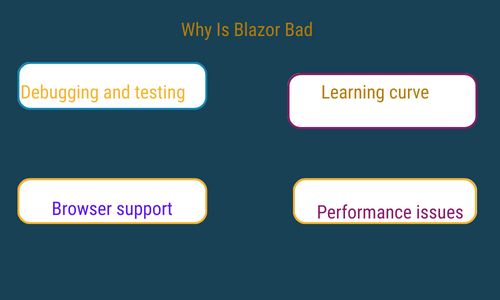
As an AI language model, I am neutral and do not have any personal views or biases toward any programming language. However, some common criticisms of Blazor include:
- Performance issues: Blazor WebAssembly may suffer from slow initial load times, and server-side Blazor may have latency issues due to the back-and-forth communication between the server and browser.
- Learning curve: Blazor requires developers to learn a new programming pattern and tooling, which can be challenging for those who are not familiar with web development.
- Browser support: Currently, not all browsers support Blazor WebAssembly, which can limit its accessibility and functionality.
- Debugging and testing: Debugging and testing Blazor apps can be challenging, especially when working with complex components and interdependent code.
Overall, these criticisms are not unique to Blazor and can be found in many other programming languages and frameworks. Ultimately, the choice of development tools should be based on the specific needs of the project and the preferences and skills of the development team.
Why choose Blazor?
Here are some reasons why one might choose Blazor:
- Familiarity: As an extension of ASP.NET Core, Blazor leverages the existing ecosystem and tooling of C# developers. Developers with a background in C#, Razor, and ASP.NET can relatively easily start creating Blazor applications.
- Code Sharing: Blazor can share code between the server and client, which may reduce development time and maintenance efforts. Developers have access to .NET standard libraries within their web applications.
- Performance: Blazor uses WebAssembly, which is faster than JavaScript for certain functionalities. Furthermore, Blazor offers server-side rendering and prerendering, which serves UI immediately without requiring the majority of the JavaScript or HTML files.
- Time-Saving: Blazor allows developers to write the front end and the back-end in one language if required. This can prevent slowing down the front-end and the back-end of an application through communication between two different programming languages, C#, and JavaScript.
- Security: Blazor’s raison d’être is improved security, as it helps to eliminate cross-site scripting (XSS) and other injection attacks related to client-side scripting.
IN ESSENCE,
Blazor vs javascript : Blazor is a new web development framework that allows developers to build web applications using C# and .NET instead of traditional web technologies such as JavaScript, HTML, and CSS. It uses a combination of WebAssembly and SignalR technologies to run C# code in the browser and communicate between the client and server. Blazor can be used for building interactive client-side applications, server-side applications, or a combination of both. It also integrates with popular web frameworks such as ASP.NET Core, making it a useful tool for building modern web applications with a familiar technology stack.
Read more: KOTLIN VS JAVA WHICH IS BETTER?
How Fast Is WebAssembly vs JavaScript?
WebAssembly and JavaScript have different performance characteristics, and their relative speed can depend on various factors. However, in general, WebAssembly can offer better performance than JavaScript in certain scenarios.
As a low level binary format that can be pre-compiled ahead of time, WebAssembly can guarantee you faster start up times and reduced parsing overhead. JavaScript is an interpreted language. This means that it is executed line by line and may consequently be slow in some occasions.
Also, WebAssembly is designed to be executed more efficiently by modern web browsers. It provides a stack-based virtual machine that facilitates direct compilation to machine code, which can lead to faster execution compared to the JavaScript virtual machine. It also supports parallel execution as opposed to JavaScript that is primarily used to execute tasks from beginning to end without interruption.
Can WebAssembly replace JavaScript?
WebAssembly was not intended to replace JavaScript but to rather complement it. This is because they serve different purposes and have different strengths. They can however, be used together to enhance web development.
It can be argued that WebAssembly can replace JavaScript but there are important reasons why it can not.
JavaScript is a versatile language that is able to execute a wide range of tasks, from simple scripting to various complex web applications. It already has a mature and fully functional ecosystem with a vast number of libraries, frameworks, and tools built around it that has been developed over the years since its creation and it is also supported by all major web browsers.
On the other hand, WebAssembly is mainly designed for the efficient execution of low level code and computational tasks. It is also relatively new and has a smaller ecosystem, with fewer existing libraries and frameworks and may require additional considerations for older browsers.
Therefore, while it may be argued that WebAssembly can replace JavaScript, it is better to say that they are interoperable as WebAssembly presently does not have all the resources to replace JavaScript.
WebAssembly vs JavaScript Performance
In comparing the performance of WebAssembly and JavaScript, it is essential to consider certain key factors and scenarios.
WebAssembly is designed to provide speedy execution of low level code. It uses a binary format that can be compiled ahead of time, resulting in faster startup times and reduced parsing overhead compared to JavaScript. WebAssembly also excels in performance-critical tasks that require heavy computations or complex algorithms. Applications that involve graphics rendering, physics simulation, cryptography, image and video processing, etc usually benefit from WebAssembly’s lower-level operations and ability to access hardware resources more directly.
On the other hand, since JavaScript has been in existence for a long period of time, their engines in modern web browsers have significantly improved over time and offer advanced optimizations to execute JavaScript code efficiently.
Also, since JavaScript codes do not need to be downloaded, parsed, and compiled before execution, they don’t spend much time loading initially as opposed to WebAssembly.
For efficient performance and execution of low-level code, WebAssembly performs better, but JavaScript offers advanced optimization due to its significant development over its years.
YOU CAN ALSO READ :.Everything You Need To Know About Dark Mode Standardization.
WebAssembly vs JavaScript Performance 2022
As years go by, we notice the decline in the use of JavaScript and an increase in the use of WebAssembly. 2022 isn’t any different.
JavaScript has been in existence since 1995 when it was developed by Brendan Eich to support Netscape Communications. During its time, the web browser was revolutionary. However, many years have gone by and the once revolutionary browser has been sidelined and is now sadly defunct to an extent.
More recently, WebAssembly has come into the limelight. It has been around for a while and in 2019, the World Wide Web consortium named it as a web standard. For this, its use has continued to increase and so has its performance. This is due to the fact that it offers efficient execution for lower-level computations. In fact, in 2022, a version 2.0 of the WebAssembly specification was started and its use also increased. 2022 recorded that 67% of respondents now make use of WebAssembly which is a huge improvement from 47% the previous year.
This statistic is a proof of the increase in the performance of WebAssembly and the gradual decline of that of JavaScript in recent years.
WebAssembly vs JavaScript Energy and Runtime Performance

The energy consumption and Runtime Performance of WebAssembly and JavaScript can vary depending on various factors.
Generally, WebAssembly is known to consume less energy in computationally intensive tasks because. This is because its more efficient execution direct access to low-level operations and the ability to make use of hardwares more efficiently which in turn reduce the amount of energy consumed. However, JavaScript has faster startup times as its code is usually executed immediately upon being loaded unlike WebAssembly modules that need to be downloaded, parsed and compiled before execution. This is also a factor to put into consideration when assessing the energy and run time performance of WebAssembly and JavaScript.
Read more: Javascript Vs C++ Guide For Developers
WebAssembly vs JavaScript Performance Benchmark
To benchmark the performance of WebAssembly and JavaScript can pose a great challenge due to the variety of factors involved and their differences in usage. However, several benchmarking efforts have been made to compare the performances of WebAssembly and JavaScript.
The WebAssembly GameBoy Color Emulator Benchmark compares the performance of a GameBoy Color emulator written in WebAssembly and JavaScript. It measures the frame rate and overall performance of the emulator and provides insights into the execution speed and efficiency of WebAssembly compared to JavaScript.
There is also the JavaScript vs. WebAssembly Image Processing Benchmark. This focuses on image processing tasks, such as resizing, cropping, and applying filters. It compares the performance of equivalent algorithms implemented in JavaScript and WebAssembly, measuring the execution time and efficiency of these operations.
Several benchmarks are continually made to compare the performance of WebAssembly and JavaScript. But the two programming languages are mainly viewed to be interoperable.
YOU CAN ALSO READ: THE EXPERT’S GUIDE TO TARGETED RANSOMWARE ATTACKS
WebAssembly vs JavaScript Reddit
Reddit is one of the platforms where WebAssembly and JavaScript are discussed and compared. Developers and technology enthusiasts make use of the platform to share insights and experience concerning WebAssembly and JavaScript. There are a few popular subreddits where discussions concerning the two languages are held. Subreddits like r/WebAssembly, r/JavaScript, r/Frontend. These subreddits are dedicated to sharing insights about WebAssembly, JavaScript, their use cases, tutorials, news and community updates and also making comparisons between them and thur performances. Although opinions may vary, the platform is an appropriate place for gaining more insight into the two programming languages and their performances over the years.
Conclusion
While Blazor WebAssembly will offer you quick and efficient execution of tasks, JavaScript still remains more versatile and well-grounded in the the world of programming. The choice of which one is better can only be determined with respect to the aspect in which they are both being compared and personal opinions. Overall, WebAssembly and JavaScript are both notable and impressive programming languages that can be of good use to web developers.Choosing between Blazor vs JavaScript for web development requires careful consideration of your project’s specific needs