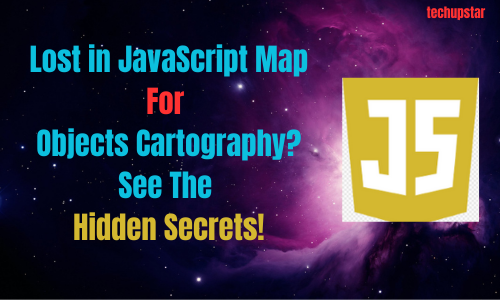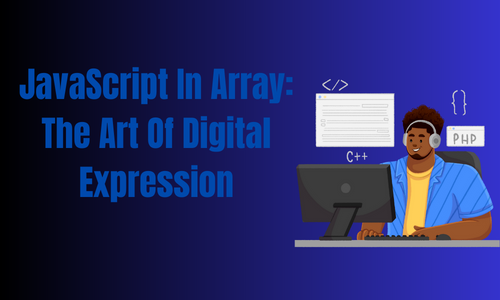image credit : Imran Younas/LinkedIn
Blazor web assembly is a single-page app used in creating interactive web apps. NET. web assembly made running .NET code in a web browser possible. Web assembly is a bytecode format that is used mainly for fast downloads and Maximum speed. Webassembly supports web browsers without the help of any plugins. It can function in all modern browsers.

It’s also capable of accessing the full functionality of modern browsers through JavaScript, which is known as JavaScript interoperability or JavaScript interop or JS interop in short form.
The .NET code which is executed through webassembly in any browser runs in the browsers JavaScript sandbox. The sandbox is responsible for protecting the .NET code against any malicious actions on the user’s Machine.
You can comfortably say that it executes NET code in any web browser with webassembly.
YOU CAN ALSO READ: THE EXPERT’S GUIDE TO TARGETED RANSOMWARE ATTACKS
How Blazor Webassembly Works.
Interested in knowing the working principles, read carefully as this section is dedicated to that.
When C# code files and Razor files are coded into the .NET assembly it is done by:
1. The assemblies (C# code file and Razor files) and the .NET runtime are both downloaded to the browser.
2. Then the blazor will bootstrap the .NET runtime that is downloaded into the browser, and configure the runtime so that it can load the assemblies for the app. This runtime makes use of JavaScript interop, which enables them to handle the Document Object Model (DOM) manipulation and browser API Calls.
The most important factors that influence App performance and usability are the size of the app and its payload size. If the app is large it will take a very long time to download to a browser, which can negatively affect the user’s experience. One of the functions of blazor is that it helps to optimize the payload size to reduce the download times.
With Blazor, developers don’t need to worry about unused code, this is because it is stripped out of the app, and immediately the app is published by intermediate Language (IL) Trimmer.
Blazor will compress HTTP responses before the .NET runtime and assemblies cached in the browser.
Blazor Webassembly Examples.

The Blazor webassembly examples include:
- Blazor with EF Core
- servers EF Core sample app (ASP.NET Core 6.0).
- Blazor SignalR sample app. (ASP.NET Core 6.0).
How To Publish Blazor Webassembly
Publishing in the is a complex task that this section won’t be enough to explain all that is involved. However, we will try as much as possible to ensure we explained the major aspect of Blazor publishing.
In the explanation we will be using ASP.NET core, Content Delivery Networks (CDN), file servers, and GitHub pages.
The Blazor app, the .NET runtime, and its dependencies are downloaded first to see the browser.
The Blazor app is then excited directly from the browser UI thread.
While publishing Blazor, the following strategies are supported:
Understand that the Blazor app is already served by an ASP.NET Core app. These Strategies have been covered by the hosted deployment with the ASP.NET Core section.
The Blazor app is then inserted into a static hosting web server or service where the .NET isn’t used to serve the Blazor app. This particular strategy is already covered during the standalone deployment section, which hosts information on a Blazor app as an IIS sub-app is part of.
ASP.NET Core apps are capable of hosting multiple Blazor apps.
YOU CAN ALSO READ : PROS AND CONS OF CYBERSECURITY ADVANCEMENT
How To Debug Blazor Webassembly
In this section of the article, we will be talking about how to debug Blazor Webassembly with modern browser developer tools and an integrated development environment (IDE).
Any form of Blazor Webassembly apps can be debugged using the browser developer tools found in Chromium-based browsers (Edge/Chrome).
Alternatively, you can debug your Blazor Webassembly apps using the following integrated development environment (IDE).
- Visual Studio Code for Mac
- Visual Studio Code
- Visual Studio
These are the scenarios where you can use those IDE to debug your Blazor Webassembly apps.
- Set the breakpoint
- Remove the breakpoint
- Run the app with the debugging support in IDEs
- Observe the value of the local variables through the local window.
- Include a call chain between JavaScript and . NET.
The next step in debugging the Blazor webassembly app is to break on unhandled exceptions.
To do this hit the breakpoint during the Blazor app startup before you start running the debug proxy. This includes breakpoints in the program. cs and breakpoints in the {Async} lifecycle methods of components that are already loaded by the first-page request from the app.
Who Uses Blazor
Recently, Blazor company has released a list of about 25 companies using their tech stacks, some of those companies include Scopeland Technology GmbH, Objectivity Software Development, and Welland Solution AB.
Is Blazor Webassembly Secure?

Developers and users are Keen to know the security level of Blazor Webassembly. Users should not bother because the Blazor webassembly app is backed with strong security that would prevent hackers from attacking their app.
Blazor Webassembly apps share the same security with single-page Applications (SPAs). There are many ways in which users are authenticated in the SPAs. However, the most common approach is the implementation of the OAuth 2.0 protocol, such protocol includes OpenIDConnect (OIDC).3 Apr 2
Is Blazor web assembly production ready?
Yes at this moment the Blazor webassembly production is ready to be used. Microsoft has made many improvements in the Blazor framework, and all we can say is that the framework is ready for any form of production related to most apps.
How to deploy Blazor webassembly to iis.
Deploying Blazor applications in IIS is not as complex as you think, once you follow the procedure it is as easy as any of the tech things you have done. You can deploy Blazor Application to IIS using visual studio or you can do it manually, all of the methods will give you the same.
The procedure of deploying the Blazor app to IIS using visual studio.
- You will need to install the .NET Core Runtime Hosting Bundle on Your PC
- You will need to create a Blazor application
- After creating the Blazor Application it is time to publish the application through the context menu located in the solution explorer in Visual Studio.
- Click the publish button if you are sure there is no error, and if there is no error your application will be published successfully.
YOU CAN ALSO READ : MEDICAL ROBOTS: EVERYTHING YOU NEED TO KNOW ABOUT MEDICAL ROBOTS
How To Create Blazor Webassembly App
Creating a Blazor Webassembly App has been simplified and made easy, follow the below procedure to create one for yourself.
- Launch Visual Studio, the latest version and click on Create a new project.
- When the create new project window pops out, type Blazor on the search box, once it appears click enter, this will show you all Blazor app templates.
- From the App template, choose “Blazor Webassembly App” and then hit on the Next button.
- The next job is to define your project name and location.
- Choose the framework for your Blazor Webassembly app, you can select the .NET framework.
- Your Blazor Webassembly app will be created, the default project.
- At this stage, you will need to index the razor file and program.cs file
- If you follow the procedure correctly, the final stage is to build and run the application.
Blazor Webassembly With Web API
Blazor Webassembly with web Api is a class of web Api called HttClient. It is useful in making HTTP calls to send and receive data from an API.
Read more: Javascript Vs C++ Guide For Developers
Blazor Webassembly Without Sever
This has been a major concern for developers in the time past and Microsoft has answered this question.
With Blazor Webassembly Apps static site hosting is very much possible. This is because the apps are downloaded to clients in the form of a static file.
To clear the doubt, The Blazor Webassembly apps don’t need a server to execute server code so that it can download and run.
Blazor Webassembly With Signair.
Is it possible to create a new Blazor Webassembly app in hosted mode? To do this follow the below procedure.
- You will need to install Syncfusion.
- After installing Syncfusion, add a folder in the server project and rename it Hubs.
- You will need to declare the namespace in the app startup.
- From the startup, the server project configuration is complete.
Blazor Webassembly With Database

Blazor Webassembly doesn’t have a database of its own, however, you can still connect Blazor to an SQL database. You can do this by using the visual studio NuGet Package Manager, you can incorporate the following dependencies to the project: inside Blazer Project.
Read more: Java Vs C#: Which Is Better
Blazor Webassembly Vs Server App
The major difference between the Blazor Webassembly app and the server App is that the Blazor Webassembly app can run even when the internet connection is not able to connect, the whole server app can’t run without an internet connection. This is the reason why the client takes Blazor as the best choice.
Blazor Webassembly Linux
As of now, it’s not possible to deploy the Webassembly project to Azure App Service on a Linux plan (VS2022). Though a Blazor Server project can be deployed to a Linux plan.
Blazor Webassembly Limitations.
The major limitation of Blazor Webassembly is that it needs more Client-side resources to download and run, which affects its load time. It is more vulnerable to attack since sensitive data and business logic are downloaded and run from the client side, making it more prone to malicious attacks.
Blazor Webassembly Lifecycle
Blazor Webassembly Life Cycle is about seven methods. The seven method provides synchronous and asynchronous lifecycle methods.
SUMMARY ENDNOTE:
In conclusion, we have discussed what Blazor Webassembly is and all other facts related to it.
If you have any questions or suggestions on the article you just read, you can send it to us through our email, and we will get back to you as soon as possible.