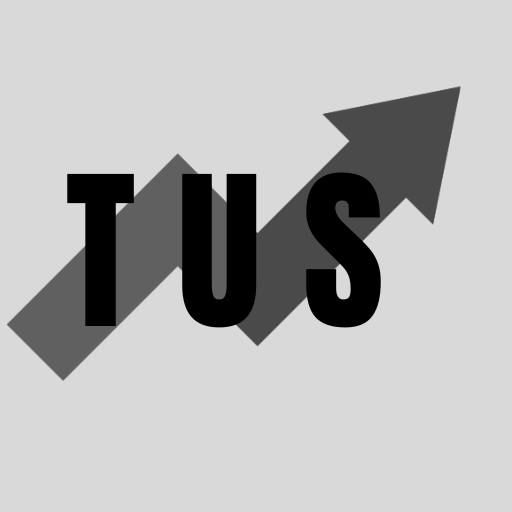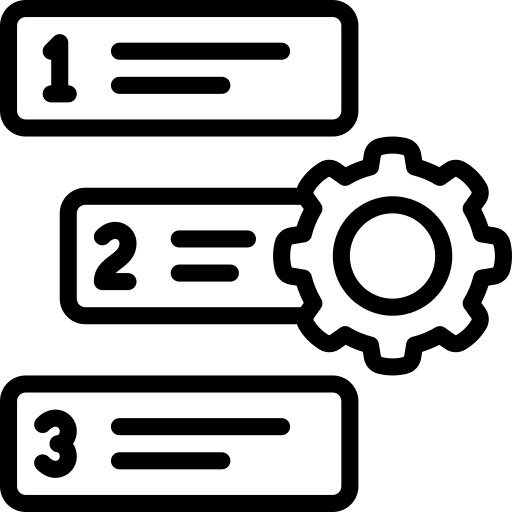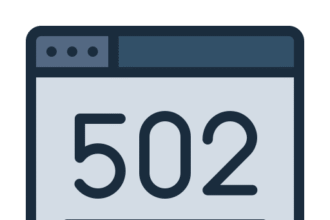In the course of this article, we will explain how to fix the “RPGVXAce RTP is Required to Run this Game” error. This problem usually means your system is missing a key file set. The game you want to play needs these files to work right. The fix is simple. You need to download and install the RPG Maker VX Ace Run Time Package, or RTP for short. This package contains all the common graphics and audio that the game needs to function.
The error “RPGVXAce RTP is Required to Run this Game” stops you from playing certain games. These games were made using a tool called RPG Maker VX Ace. Creators of these games often use a shared library of files. These files include things like character sprites, background music, and sound effects. They do this so their game files are not too large. To play the game, your computer needs this shared library installed. This is what the RTP provides.
Now that you understand the root of the problem, the solution is straightforward. Read on to find the detailed steps to solve this issue and get your game running.
How to Fix the RPGVXAce RTP is Required to Run this Game Error In 3 Steps
Following these steps is the most direct way to solve this common problem. You will need to download and install the official RTP from the source.
Step 1: Download the Run Time Package (RTP)
First, you must get the necessary file. The best and safest place to download it is from the official RPG Maker website. Getting the file from the source ensures it is the correct version and is free from viruses. Navigate to their website and find the downloads or support page. On that page, look for a link for the RPG Maker VX Ace RTP. Click the link to begin the download. The file will likely be saved as a compressed ZIP file to your computer.
Step 2: Install the Run Time Package
After the download is complete, locate the file on your system. It is probably in your “Downloads” folder. Because the file is in a ZIP format, you must extract its contents. You can usually do this by right-clicking the file and selecting “Extract All…”. This action will create a new folder with the installation files inside.
Open this new folder. Look for a file named “Setup.exe” or simply “Setup”. Double-click this executable file. This will launch the installation wizard. A series of prompts will appear on your screen to guide you. Follow these on-screen instructions carefully. The wizard may ask where you want to install the RTP files. Choosing the default location is typically the best option. Let the installer finish the process completely.
Step 3: Relaunch Your Game
Once the installation process is finished, you are ready to play. Go back to your game and try to run it again. The “RPGVXAce RTP is Required to Run this Game” error should no longer appear. Your game should now launch and run as intended. The game can now access all the necessary assets from the RTP you just installed on your computer.
What to Do if the Error Persists
In some rare cases, installing the RTP might not fix the issue. If you are still seeing the error, here are a couple of other things you can check.
Use an Alternative Download Source
If the official website is not working or the download is corrupt, you can look for the RTP on other trusted websites. Some reputable gaming and software communities host these files. Be very careful about your source. Only download from websites you trust to avoid harmful software. Make certain you are downloading the specific RTP for RPG Maker VX Ace, as other versions will not work.
Check the Game’s Folder Structure
A few game developers package the RTP files with their game. Take a look inside the game’s main folder. You might find a subfolder labeled “RTP” or something similar. If such a folder exists, you may need to copy its contents into the game’s main directory. Or, there could be a separate installer inside that folder that you need to run. This is not very common, but it is worth checking if the standard fix fails.
Contact the Game Developer
If all else fails, your last option is to contact the game’s developer. You can usually find their contact information on the website where you got the game. They might be aware of a specific issue with their game’s configuration. They could provide a different version of the game that includes the necessary files or offer a unique solution.
Frequently Asked Questions (FAQ)
What is an RTP? RTP stands for Run Time Package. It is a shared library of assets, such as graphics and sound files. Game engines like RPG Maker use them so that every game does not have to include these common files, which keeps game sizes smaller.
Is the RPG Maker VX Ace RTP free to download? Yes, the RTP is completely free. The creators of RPG Maker provide it at no cost so that people can easily play the games made with their software.
Do I have to install an RTP for every single game? No. You only need to install the RPG Maker VX Ace RTP one time on your computer. Once it is installed, any game created with RPG Maker VX Ace can use it.
Does the RTP use a lot of computer resources? The RTP is simply a collection of files. It does not run any processes in the background or use up system memory. It only takes up a moderate amount of hard drive space. It does not affect your computer’s performance.
If I uninstall the game, should I uninstall the RTP? You can uninstall the RTP from your computer’s control panel. However, if you plan on playing other indie games, it is a good idea to keep it. Many games are built with RPG Maker VX Ace and will need it.
Conclusion
Seeing the “RPGVXAce RTP is Required to Run this Game” error is a common roadblock for many gamers. Thankfully, it is one with a very easy fix. The solution, in almost all instances, is to download and install the RPG Maker VX Ace RTP. This one-time installation prepares your computer to handle a vast library of creative games.