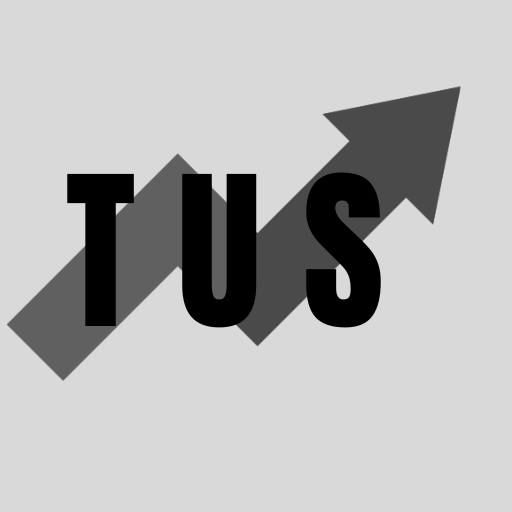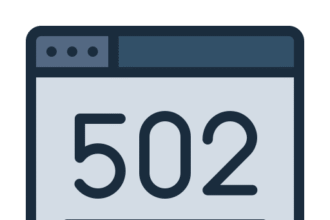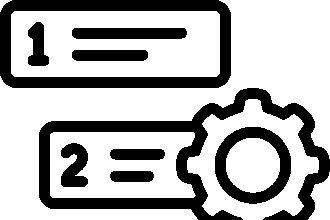In the course of this article, you will learn how to fix the “We can’t create your account due to our Terms of Use” error on ChatGPT. This error message usually appears if your internet connection is flagged as suspicious or if you are under the minimum age requirement. To fix it, try using a different internet connection, like mobile data instead of Wi-Fi. You can also try disabling your VPN or using a different email address to sign up. Making sure you are over 13 years old is also very important.
There are more details to cover for each of these solutions. Reading further will give you a complete guide to solving this problem. We will look at each method step-by-step. This will help you create your ChatGPT account without any more trouble
Meaning of the “Terms of Use” Error
When ChatGPT shows the message “We can’t create your account due to our Terms of Use,” it is acting like a security guard. It has detected something about your signup attempt that goes against its rules. This does not mean you have done something wrong on purpose. Often, it is a technical issue. The system might think you are a bot. It could also think you are not in a country where the service is offered. Your age is another big factor. OpenAI, the company that made ChatGPT, has strict rules to keep the platform safe. This error is one way they enforce those rules. The key is to figure out which rule the system thinks you are breaking. Then you can make the right changes to your signup process.
Initial Troubleshooting Steps
Before you try more involved fixes, start with the simple things. These basic checks can often clear up the error message quickly. They are easy to do and do not need any special computer knowledge.
First, check your age. You must be at least 13 years old to use ChatGPT. If you are younger, you will not be able to create an account. This is a strict rule to comply with laws protecting children online. Be honest about your birthdate when you sign up.
Next, check the status of OpenAI’s services. Sometimes, the problem is not on your end at all. The company’s servers might be down or having issues. You can visit the official OpenAI status page. This page will tell you if there are any known problems. If their system is down, you just need to wait until they fix it. Trying to sign up when their servers are offline will only lead to errors.
How to Fix “We can’t create your account due to our Terms of Use” on ChatGPT
If the basic checks did not solve the problem, do not lose hope. The following methods are more specific and have helped many people get past this error. Go through them one by one.
1. Change Your Internet Connection
Sometimes, your internet connection is the source of the problem. Your Wi-Fi network’s IP address might be blacklisted or flagged for some reason. This can happen on public or shared networks like those in schools or offices.
A very simple and effective fix is to switch to your mobile data.
- Turn off the Wi-Fi on your smartphone.
- Make sure your mobile data is turned on.
- Open your web browser on your phone.
- Go to the ChatGPT signup page and try creating your account again.
Using your phone’s data gives you a different IP address. This new address is usually not flagged. Once your account is created, you can switch back to your Wi-Fi network to use ChatGPT.
2. Disable Your VPN Service
A Virtual Private Network (VPN) hides your real location. Many people use VPNs for privacy. However, OpenAI’s system can detect VPNs. It might block you because it cannot verify your actual location. This is part of their effort to prevent abuse from banned regions.
Turn off your VPN and then try to sign up again.
- Open your VPN application.
- Disconnect from the VPN server.
- Close the VPN application completely.
- Go to the ChatGPT website and try to create your account.
If the signup works, you can try turning your VPN back on after you have successfully logged in. But be aware that using a VPN with ChatGPT can sometimes cause other issues.
3. Use a Different Email Address
The email address you are using might be the problem. It could be flagged for some reason. Maybe it is from a domain that OpenAI has restricted. Or perhaps you already tried to create an account with it too many times.
Using a new or different email address can help. It is best to use a popular email provider like Gmail or Outlook. These are generally trusted by online services.
- Create a new email account with a major provider if you need to.
- Go to the ChatGPT signup page.
- Use this new email address to register.
This gives you a fresh start. The system will not have any past negative history associated with this new email.
4. Contact OpenAI Support
If you have tried everything and you still see the error, it is time to ask for help. The OpenAI support team can look into your specific case. They can see why your account creation is being blocked.
Go to the OpenAI help website. Look for a way to contact support. You will likely need to fill out a form. Explain your problem clearly. Mention the error message you are receiving. Tell them all the steps you have already tried. This will help them solve your problem faster. It may take some time to get a response, so be patient.
Frequently Asked Questions (FAQs)
Q1: Why does ChatGPT think I am under 13? A: ChatGPT might block you if you enter a birthdate that makes you younger than 13. It can also happen if there is an error in your browser’s saved data. Clearing your browser cache and cookies can sometimes fix this.
Q2: Can I sign up for ChatGPT from any country? A: No, ChatGPT is not available in all countries. OpenAI has a list of supported countries and territories. If you are in a location that is not supported, you will not be able to create an account.
Q3: Is it okay to use a temporary email to sign up? A: It is generally not a good idea. Many temporary email services are blocked by OpenAI. Using a real email address from a trusted provider like Gmail is much more reliable.
Q4: I got the error on my phone. What should I do? A: The same solutions apply whether you are on a computer or a phone. Try switching from Wi-Fi to mobile data. Turn off any VPN you might be using on your phone. If that fails, try using a different device, like a laptop, to sign up.
Q5: Will I lose my account if I use a VPN after signing up? A: It is possible. Using a VPN can sometimes lead to your account being flagged or suspended. If you must use a VPN, try to connect to a server in a country where ChatGPT is officially supported.
Conclusion
Getting the “We can’t create your account due to our Terms of Use” error on ChatGPT can be annoying. But it is an issue you can usually fix. The most common solutions involve your internet connection and your personal details. By trying a different network like mobile data, turning off your VPN, or using another email, you can often get around the block.