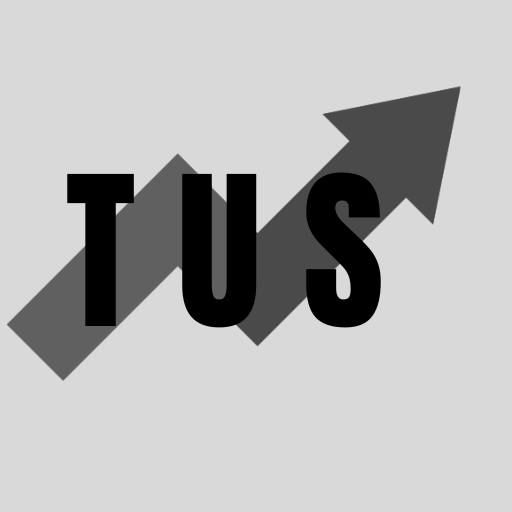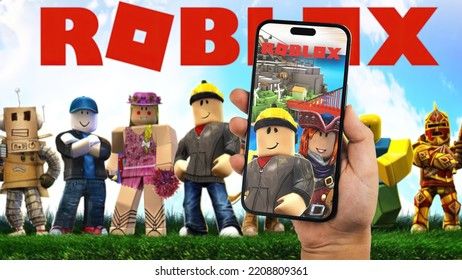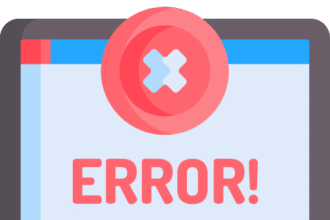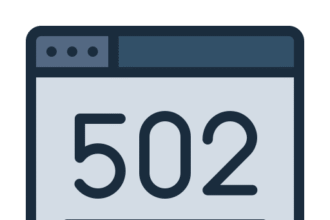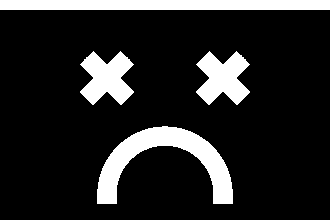In the course of this article, we will explore how to fix Roblox error code 429. This error happens when you send too many requests to the Roblox servers in a short time. Think of it as knocking on a door too many times. After a while, the person inside might ask you to wait. The simplest fix is to just wait for about 15 to 30 minutes before trying again. This often solves the problem.
This short break allows the system to reset. If you are eager to get back to your game, there is more you can try. Keep reading to learn about other easy ways to fix this issue.
How to Fix Roblox Error Code 429
Seeing an error message can be a pain. But do not worry. We have a list of simple fixes for the Roblox error code 429. These steps are easy to follow. They will help you get back to playing your favorite games.
A Simple Restart
Sometimes, the best fix is the easiest one. Try restarting your computer or your mobile device. This can clear up small issues with your connection. A fresh start can often make the error go away. It is a quick step you should always try first.
Check Your Internet Connection
A shaky internet connection can cause this error. Your device might be sending failed requests over and over. This can look like you are sending too many requests. Try restarting your router. Unplug it from the power outlet. Wait for about a minute. Then, plug it back in. This simple action can improve your internet speed and stability. You can also try switching to a different network. If you are on Wi-Fi, try using a wired connection if possible.
Clear Roblox Cache
Roblox stores temporary files on your device. These files are called a cache. Sometimes, these files can become corrupt. This can lead to errors like 429. Clearing the cache can help.
To do this on a computer, you need to find the Roblox folder. Press the Windows key and R at the same time. A small window will pop up. Type %localappdata% and press Enter. Find the Roblox folder and delete it. Do not worry, this will not delete your games or your account. It just clears out the temporary files. When you start Roblox again, it will create a new, clean folder.
Flush Your DNS
Your computer keeps a record of websites you visit. This is called the DNS cache. Sometimes, this cache can have old or bad information. This can cause connection problems. Flushing your DNS can fix this.
To do this on Windows, open the Command Prompt as an administrator. You can search for “cmd” in the Start menu. Right-click on it and choose “Run as administrator.” In the black window that appears, type ipconfig /flushdns and press Enter. You should see a message that the DNS cache was flushed.
Reinstall Roblox
If nothing else works, you can try reinstalling Roblox. This will give you a fresh copy of the game files. First, you need to uninstall Roblox from your device. Go to your settings or control panel to do this. After you have uninstalled it, restart your device. Then, go to the official Roblox website and download the game again. This can solve deeper issues with the game files.
Frequently Asked Questions (FAQ)
What does Roblox error code 429 mean?
Roblox error code 429 means you have sent too many requests to the Roblox servers too quickly. This is a safety measure to protect their servers from being overloaded.
Is Roblox error code 429 a ban?
No, it is not a ban. It is a temporary restriction. You should be able to access the game again after a short period.
How long does error code 429 last?
The error usually lasts for a short time. Waiting for 15 to 30 minutes is often enough. In some cases, it might last for up to an hour.
Can using a VPN fix this error?
Sometimes, using a Virtual Private Network (VPN) can help. It changes your IP address. This can bypass a temporary block on your original IP. However, some VPNs might also cause this error if many people are using the same server.
Why do I get this error when I am not doing anything unusual?
This can happen due to a poor internet connection. Your device might be repeatedly trying to connect. This looks like too many requests. It can also happen if there is an issue with the Roblox servers themselves. You can check the official Roblox status page to see if there are any known problems.
Conclusion
Dealing with Roblox error code 429 is usually simple. It is often a matter of being patient and waiting it out. The error is there to keep the platform stable for everyone. By following the steps outlined in this article, you can solve the issue quickly. From a simple restart to clearing your cache, these fixes are easy to do. You do not need to be a tech expert. Next time you see this error, you will know exactly what to do. This will help you get back to building, playing, and enjoying all that Roblox has to offer with very little downtime.