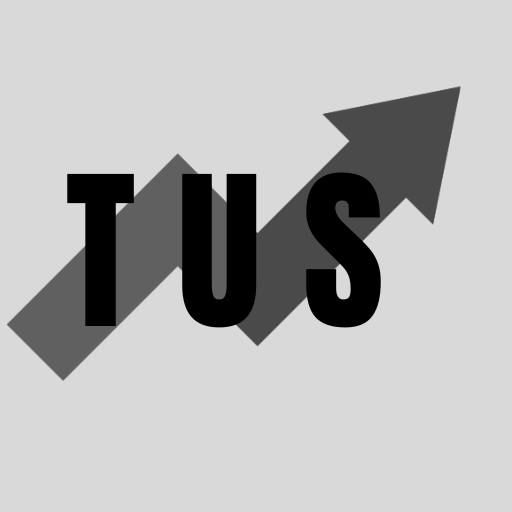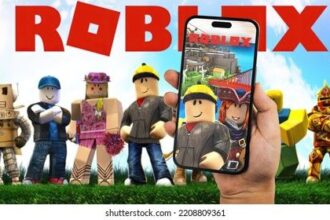In the course of this article, we will look at the ChatGPT 502 Bad Gateway error. This error means there is a communication problem between servers. Usually, the issue is with ChatGPT’s servers, not your computer. So, your device is likely fine. This error message indicates that one server on the internet received an invalid response from another server it was trying to reach to fulfill your request to access ChatGPT.
While the problem is often on OpenAI’s side, there are a few things you can check. This guide will explain the error in more detail. We will also explore common causes. Then, we will show you steps to try and fix it. Keep reading to understand more about this error and how to handle it.
Common Causes for the 502 Bad Gateway Error with ChatGPT
Several reasons can lead to ChatGPT showing a 502 Bad Gateway error. Knowing these causes can help you figure out the best next step.
Server Overload: This is a very common reason for ChatGPT. Many people might be using the service at the same time. When too many users try to access ChatGPT, its servers can get overwhelmed. This high demand can lead to the servers struggling to process all requests. As a result, they might return a 502 error. This is especially true during peak hours or when new features are announced.
Server Maintenance or Issues: OpenAI, the company behind ChatGPT, regularly maintains its servers. Sometimes, they also update them to improve service. During these maintenance periods, parts of the service might go offline temporarily. This can result in a 502 error if you try to access ChatGPT then. Unexpected server outages or technical glitches within OpenAI’s infrastructure can also cause this error.
Network Connectivity Problems: Issues can occur in the network paths between different servers. These are not problems with your own internet connection. Instead, they are problems between the servers that help deliver ChatGPT to you. This could be an issue with a Content Delivery Network (CDN) or other intermediate network components that OpenAI uses.
Firewall Blocking Requests: Sometimes, a firewall on the server side might mistakenly block requests. This can happen if the firewall security rules are too strict. Or, it might identify some traffic patterns as suspicious, even if they are legitimate. This is an issue that OpenAI’s team would need to resolve.
Application Errors on the Server: The software running ChatGPT on the servers could have bugs. Or, it might encounter an internal error while processing your request. These application-level problems can lead to the server sending an invalid response back through the gateway. This triggers the 502 error you see.
Timeout Issues: A server might be taking too long to respond to another server. If a request takes longer than the allowed time, it can cause a timeout. This timeout can then be reported as a 502 Bad Gateway error. This often happens when servers are under heavy load or if a specific request is very complex.
Understanding these potential causes highlights that the error is usually beyond your direct control. However, there are still troubleshooting steps you can take.
How to Troubleshoot the ChatGPT 502 Bad Gateway Error
Even though the 502 error is often a server-side problem, here are several steps you can try to resolve it or confirm its nature.
Refresh the Page: This is the simplest first step. The server issue might be very brief. A quick refresh can often solve the problem if the server has recovered. You can press F5 on your keyboard, Ctrl+R (or Cmd+R on a Mac), or click the refresh button in your browser. Try refreshing a few times, but do not do it too rapidly. Give it a few seconds between attempts.
Check OpenAI Server Status: OpenAI often provides a status page. This page shows if there are any known issues with their services, including ChatGPT. Visit the official OpenAI status website (status.openai.com). If they report an outage or high traffic, you will know the problem is on their end. In this case, you just need to wait for them to fix it.
Try a Different Browser: Sometimes, the issue might be specific to your current browser. Try accessing ChatGPT using a different web browser (like Chrome, Firefox, Edge, or Safari). If ChatGPT works on another browser, the problem might be with your original browser’s settings or extensions.
Open ChatGPT in Incognito or Private Mode: Using your browser’s incognito or private mode can help. This mode typically disables browser extensions and does not use existing cache or cookies. If ChatGPT works in incognito mode, an extension might be causing the 502 error. You would then need to disable your extensions one by one in normal mode to find the culprit.
Clear Browser Cache and Cookies: Old or corrupt browser cache and cookies can sometimes cause website access problems. Clearing them can resolve these issues.
For Chrome: Go to Settings > Privacy and security > Clear Browse data. Select “Cookies and other site data” and “Cached images and files.” Then click “Clear data.”
For Firefox: Go to Settings > Privacy & Security > Cookies and Site Data. Click “Clear Data…” and then “Clear.”
For Edge: Go to Settings > Privacy, search, and services > Clear Browse data. Choose what to clear and click “Clear now.” After clearing, restart your browser and try ChatGPT again.
Reduce Request Length or Complexity: If you are already in a ChatGPT session and encounter the 502 error after submitting a long or complex prompt, try a shorter or simpler one. Overly complex requests can sometimes strain the system, especially during peak times. This is less common for the initial connection error but can occur during use.
Restart Your Network Devices: Problems with your local network setup can sometimes interfere, though this is less common for 502 errors. Restart your modem and router. Turn them off, wait for about a minute, then turn the modem on first. Wait for it to connect fully. Then, turn on your router and wait for its connection. After this, restart your computer as well.
Wait and Try Again Later: As mentioned, the 502 error is often due to server overload or temporary issues on OpenAI’s side. If none of the above steps work, the best course of action is often to simply wait. Give it some time – maybe 15 minutes to an hour – and then try accessing ChatGPT again. The issue is likely being addressed by OpenAI’s engineers.
Check Your Internet Connection: While the 502 error points to a server problem, a very unstable local internet connection could theoretically contribute. Ensure your internet is working correctly for other websites. If not, troubleshoot your internet connection first.
Temporarily Disable Your VPN or Proxy: If you are using a VPN or proxy server, it might be the source of the “bad gateway.” The VPN or proxy server itself might be having trouble reaching the ChatGPT servers. Try disabling your VPN or proxy temporarily and then attempt to access ChatGPT directly. If this works, the issue lies with your VPN/proxy service or its current configuration.
Contact OpenAI Support (If Persistent): If the 502 error persists for a very long time (many hours or days) and the OpenAI status page shows no issues, you might consider contacting OpenAI support. This is generally a last resort, as most 502 errors are transient. Provide them with as much detail as possible, including what you have already tried.
These steps cover most of the common ways to address or identify the cause of a 502 Bad Gateway error when using ChatGPT. Patience is often key when it is a server-side issue.
Can You Prevent the ChatGPT 502 Error?
Since the 502 Bad Gateway error is primarily a server-side issue, you cannot directly prevent it from happening on OpenAI’s end. Their servers might become overloaded or undergo maintenance regardless of your actions. However, you can take steps to minimize potential contributing factors from your side and be better prepared.
-
Maintain Good Browser Hygiene: Regularly clear your browser’s cache and cookies. Manage your browser extensions and remove any you do not use or trust. Keeping your browser updated to the latest version can also prevent some unexpected behaviors.
-
Use a Stable Internet Connection: While not a direct cause of 502 errors, a stable internet connection ensures that any connection issues are less likely to originate from your end.
-
Avoid Peak Hours (If Possible): If you consistently notice 502 errors during certain times of the day, it might be due to peak user traffic. If your usage is flexible, try accessing ChatGPT during off-peak hours. This can sometimes lead to a smoother experience.
-
Monitor OpenAI’s Status: Before starting an important session with ChatGPT, quickly check the OpenAI status page. If there are known issues, you can save yourself time and frustration by waiting until they are resolved.
-
Keep Prompts Reasonable: When interacting with ChatGPT, especially if you notice it is slow, avoid extremely long or complex prompts that might overly tax the system. Breaking down complex tasks into smaller steps can be helpful.
While these actions will not stop server overload at OpenAI, they ensure your setup is optimal and help you quickly determine if the problem is likely local or remote. The most effective approach is usually to wait for OpenAI to resolve server-side difficulties.
Frequently Asked Questions (FAQ)
Here are some common questions about the ChatGPT 502 Bad Gateway error.
Q1: Is the ChatGPT 502 Bad Gateway error my fault? A: Usually, no. The 502 error typically means there is a problem with ChatGPT’s servers or the network communication between servers. It is rarely an issue with your computer or internet connection directly.
Q2: How long does the 502 error usually last with ChatGPT? A: The duration can vary. If it is due to a brief server glitch or high traffic, it might resolve in a few minutes. If there is a more significant outage or maintenance, it could last longer, perhaps from 30 minutes to a few hours. Check the official OpenAI status page for updates.
Q3: Can I do anything to permanently prevent the 502 error for ChatGPT? A: Unfortunately, you cannot permanently prevent server-side errors. Since the issue is often with OpenAI’s servers, they are the ones who need to fix it. You can follow good browser practices, but this will not stop server overload.
Q4: Does using a VPN cause 502 errors with ChatGPT? A: A VPN can sometimes be a factor. The VPN server itself might have trouble connecting to ChatGPT’s servers, leading to a 502 error. If you suspect your VPN, try disabling it temporarily to see if that resolves the issue.
Q5: Is ChatGPT down when I see a 502 error? A: Not necessarily completely down, but it indicates a significant problem. The core service might be struggling or parts of its infrastructure could be failing to communicate correctly. The service might be inaccessible or very unstable for many users.
Q6: Why does ChatGPT get overloaded so often? A: ChatGPT is a very popular service with millions of users. Artificial intelligence models like ChatGPT require a lot of computing power. High demand can sometimes exceed the available server capacity, leading to overload issues like the 502 error.
Q7: Will refreshing the page many times fix the 502 error faster? A: Refreshing a few times with a short pause in between is okay. However, repeatedly refreshing the page very quickly (e.g., every second) is unlikely to help. It can even add slightly to the server load. It is better to wait a few minutes between attempts if the first few refreshes do not work.
Q8: Could my antivirus or firewall software cause a 502 error? A: It is unlikely that your local antivirus or firewall would directly cause a 502 error, as this code points to a server-to-server communication failure. However, overly aggressive network security software could, in rare cases, interfere with your browser’s connection to any website. This is not a common cause for 502 errors specifically with ChatGPT.
Conclusion
The ChatGPT 502 Bad Gateway error is a common signal that there is a problem with the servers handling the AI service. It is usually an issue on OpenAI’s end, such as server overload or internal technical difficulties. While frustrating, this error is typically temporary.